One of the best things about the Avios currency used by British Airways, Aer Lingus, and Iberia is the ability to move Avios around between your accounts with each carrier free of charge. There are reasons to use each currency due to nuances of ticketing rules, pricing, and partner relationships and award charts. I’ve held a stash of Avios for a few years now and decided to transfer British Airways Avios to Iberia to book a business class ticket much more cheaply than booking through British Airways. Here is a rundown on the requirements and process of transferring Avios from British Airways to Iberia.
Step 1: “Season” Your Account
In order to be able to transfer British Airways Avios to Iberia, you need to have an account with both loyalty programs. These are easy to create and free of charge. However, you cannot immediately start transferring Avios. With Iberia, your account needs to have some activity for a minimum of 90 days to be able to transfer Avios. My first step after creating my Iberia account a couple years ago was to transfer in 1,000 Chase Ultimate Rewards to Iberia Avios. This would give the account the needed activity in order to be able to transfer in my British Airways Avios when I needed.
Eve if you don’t plan on using Iberia to book a ticket anytime soon, I highly recommend you take a little time to do this. It’s a tiny number of points to “invest” in the ability to transfer British Airways Avios to Iberia.
Step 2: Transfer British Airways Avios to Iberia
I’ve only used the British Airways site to move Avios, although you can initiate from the Iberia site as well. I’m not sure how to do the latter. I generally avoid the Iberia website as much as I can unless I’m *really* considering booking a ticket with Iberia Avios. Once you log into ba.com, navigate to your profile. Then click “Manage My Account” and select “Combine My Avios” near the bottom of the list.
The next page will confirm that you want to continue to combine you’re Avios. Not really needed, but it does explain that the transactions are unlimited and instant.
The next screen will ask you to select the other account with which you want to combine Avios. Since you’re on the British Airways site, you’ll be able to transfer BA Avios to/from either Iberia or Aer Lingus. If you need to transfer between Aer Lingus and Iberia, you can use one of the other sites.
On the next screen you’ll select which way you want to transfer Avios and how many you want to transfer. Since I am looking to book a ticket for 51,000 Iberia Avios from MAD to SFO, I need to transfer 50,000 (to add to the 1,000 I “seeded” the account with). I also select transfer British Airways Avios to Iberia, obviously.
The final page is a confirmation screen. You’ll see your new balances in both accounts after the transfer.
Step 3: Confirm the Transfer and Book Your Ticket
One of the coolest parts about transferring Avios is that it is done instantly. All I had to do was refresh my Iberia page (I was already logged into my account), and the additional 50,000 Avios showed up! I was already on the search results, so now I could simply select business class and proceed through the booking process.
By transferring British Airways Avios to Iberia I both saved around $170 in taxes and fees. The number of Avios required is the same for both British Airways and Iberia for this particular itinerary (although it would have been much more had I chosen to fly British Airways via London). The difference in taxes and fees is substantial, and entirely worth the few minutes it took to complete the transfer. Being able to move your Avios around can help you use the sweet spots of each partner. It’s something to keep in mind every time you’re looking to book with Avios.
Featured image courtesy of Marten Visser via Flickr. Used under CC-BY-2.0 license.






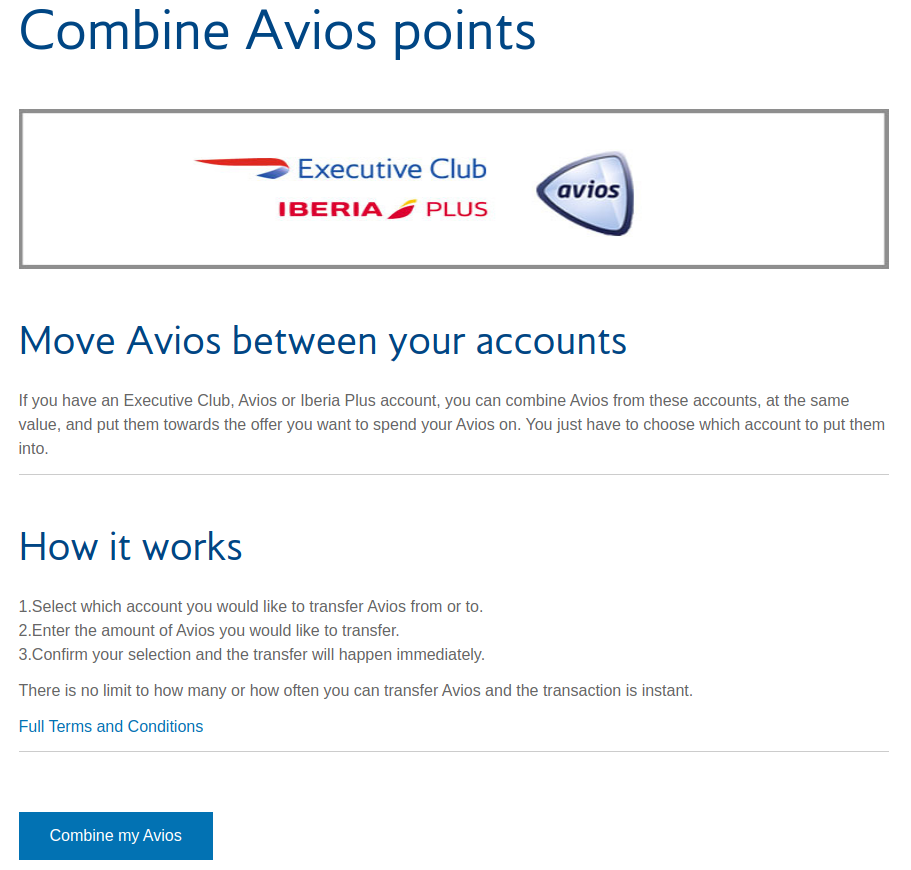

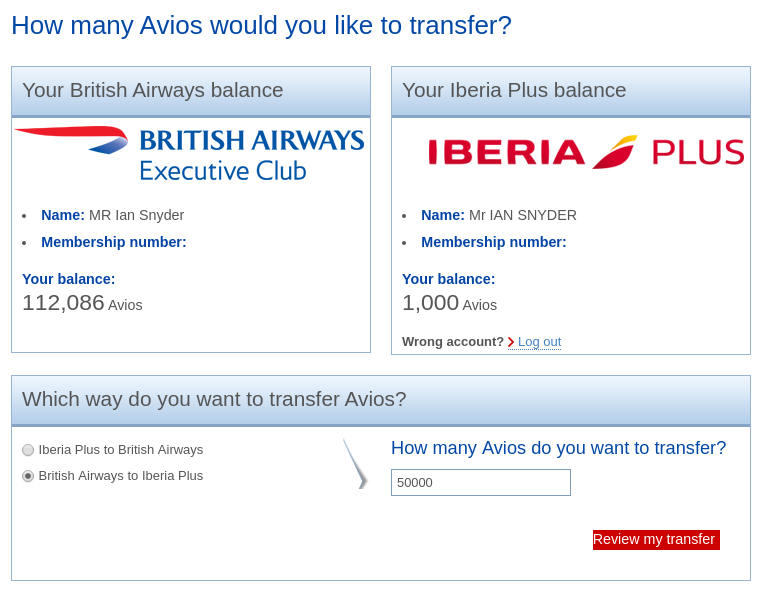









Nice clean and concise description. Any chance on a followup post that goes into Iberia sweet spots?
I have a piece at Miles to Memories with a few sweet spots: https://milestomemories.com/best-uses-of-iberia-avios/
Need to give it some more research, as this is USA-centric.