Note: this post contains affiliate links.
As someone who takes tons of pictures, I never seemed to have enough storage space on my iPhone. Recently, I came across and wrote about a flash drive for the iPhone as a solution. I see it as an option to eliminate the need to carry my digital camera and make do with the built in camera on the iPhone.
I purchased a 32GB Sandisk iXpand flash drive. The item arrived quickly in the mail, and I put it to the test.
Size of the device
The device is clearly designed for the iPhone and iPad. On one end of the drive is the lightning connector for the iPhone. On the other end is the USB 3.0 connector to transfer the files on the flash drive to other drives. The flash drive is small and portable.

App for the Flash Drive
This flash drive is plug and play, though you need to download the “iXpand Drive” from the IOS app store. Once you plug in the device, it asks for permission to access the files on your iPhone. Once granted, it starts the backup (default setting). It’s actually quite straightforward, actually.
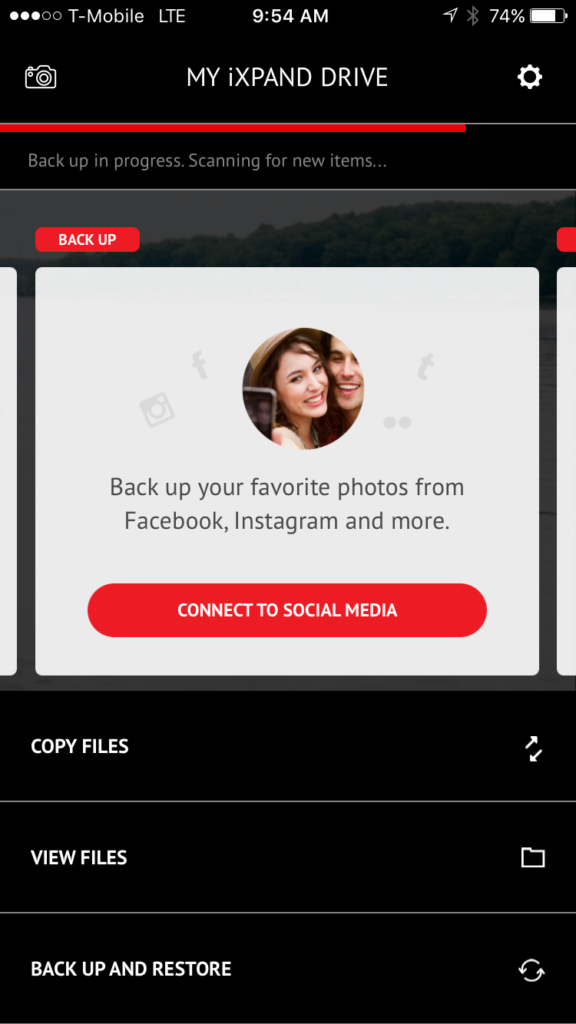
Great Photo Backup, Less Ideal for Videos
I had about 1400+ photos and 3 videos on my phone. The “automatic” backup seemed to go well until it stalled at the 1100+ file mark. Not knowing what went wrong, I removed the device and tried again, only to get the same result. After some investigation, it seemed to have failed possibly due to a corrupted video file. After I deleted one of the videos, the rest of the backup went fine.
The video files, not surprisingly, took much longer to backup. It’s too bad I can’t just “skip” the file as part of the “automatic” backup process. Fortunately, there is a solution to this problem (see below)
App could Use Some Improvements
The flash drive seemed to work for what it’s supposed to do. The app, on the other hand, could use some improvements. These are things I find puzzling:
- Automatic backup: It’s a great idea, but the app makes for a confusing user experience. Once it’s backed up once, it should just look for new files the next time. Except, it seemed to start the backup process all over again, and only for 700+ out of the 1400 photos I’ve already backed up. Was the other 700 files not backed up the last time?
- Incorrect Stats: After backing up, the stats still showed “You’ve transferred 0 photos”. It’s a bug, since I could see the files when I connect the flash drive to my laptop. Since “automatic” backup organizes the photos by month/year folders, there isn’t a total count to easily validate that all the files have been copied.
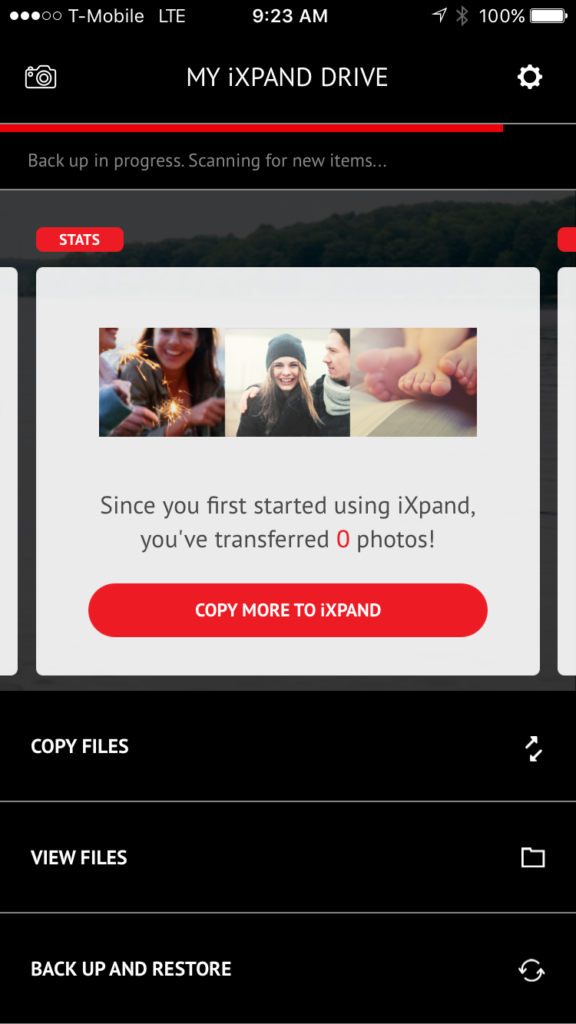
Is Backup Really Complete?
Because of incorrect stats in the app, the message, “Do you want to delete your files?” makes me a little nervous. For now, I’m checking that files are copied on my laptop before deleting the files. So far, so good.
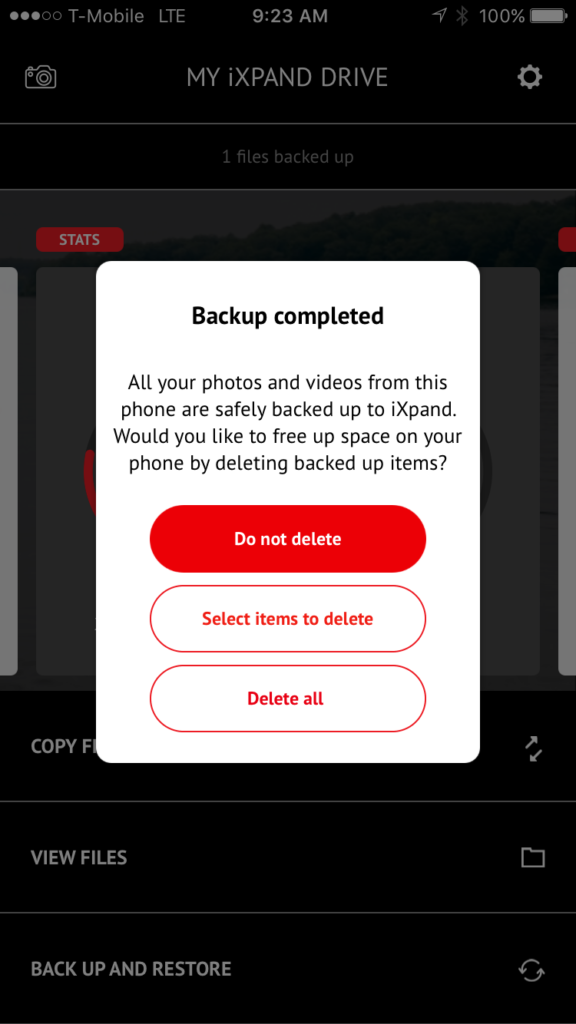
The Easier Solution to The Above Problems
To avoid all the issues above, I simply opted to turn off “automatic backup” and do a manual backup instead. The manual backup seemed to take longer than an automatic backup (it took about 20-30 minutes to copy nearly 1500 photos). However, as part of the manual backup, you can choose the album you want to copy. You can copy some or all files from the iPhone. Since iPhone separates the photos/videos as separate albums, you can backup the photos first and back up the more time-consuming videos at a later time.
Also, it looks like you can simply record videos directly onto the flash drive. This might be handy if you don’t want to bother with copying large video files from the phone to the flash drive. I read somewhere that there is a cap size of 4GB for a video file, though it’s not something I’ve run into yet.
In Summary
If I know I am going to be taking lots of videos, I’d probably get the larger storage flash drive (64GB or higher). Otherwise, I think 32GB is plenty enough of storage.
In spite of the issues I’ve run into with the app, the device itself is a solid flash drive. It works and it does what it’s supposed to do. I definitely plan to carry this thing around when I travel. I am happy with this purchase, and I think it will make a nice little backup option.







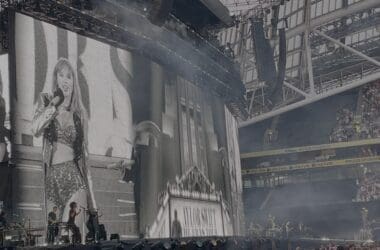





I like to use Google Photos to automatically backup all photos
True, that’s a good point. I didn’t mention it again in this post, but I think I mentioned in an earlier one. I wanted this option mostly for cases where WIFI access or internet data may be limited or prohibitively expensive (usually in the case when traveling abroad). Or if I plan to take lots of videos on my iPhone. 🙂