If you are a frequent traveler, getting Global Entry or TSA Pre-Check will save you time.
I have a Global Entry membership, so I had been able to breeze through most security lines at the airports. TSA security officers could still randomly “select” you to go through an enhanced screening. I’ve not encountered it myself, but I’ve seen it happen to others. It’s rare and random, but it is something to keep in mind.
What if TSA Pre-Check isn’t printed on your Boarding Pass?
Just this past week, I was flying on Delta for a domestic flight. When I checked in the night before, I was disappointed to see that “TSA Pre-Check” wasn’t printed on my boarding pass. I went to the Delta’s profile page and saw that I had not added my “Known Traveler Number” to my profile.
That’s easy enough, I thought. I added in my KTN and then went to re-print my boarding pass. The TSA Pre-Check designation still didn’t show up.
I started to investigate and quickly figured out the problem.
Slight Name Mismatch
Everything appears on my boarding pass correctly, but my Delta profile had the first part of my first name as my middle initial, which was obviously different from my official name with Global Entry.
For example: Jane Susan Doe
With Global Entry:
First name: Jane Susan
Last name: Doe
With Delta Airlines:
First name: Jane
Middle name: Susan
Last: name: Doe
Everything looks right on the boarding pass, but the name obviously didn’t match the TSA database.
Updating my Delta Basic Information Profile
Since the name cannot be updated online, I thought I could just call in and have the Delta agent update the information for me. I expected it to be quick. After all, there was no name change. They just needed to shift the middle name over to the first name. It turned out that it wasn’t as simple. The rep needed me to fill out the online form, summarize the issue, and upload (ID) documentation.
I submitted the request and it took about 4 days for the request to be completed. In other words, if you have a flight the next day, you probably won’t get it fixed in time.
At the Airport
I ushered my family to go to the TSA Pre line while I head to the regular line. The staff stopped to ask me why we are splitting into two lines, so I explained that I don’t have TSA Pre access. She pulled me aside and asked me to wait while she let a few other passengers through. She then turned to me and asked if I know my TSA Pre number. I said I do. She said it would be quick if I just head to the Delta counter to give them my number.
I explained to her that the number isn’t the problem, and that I already added my number to my profile. I had just come from the check-in kiosk area to drop off a bag so I already know there’s a line at the Delta counter. Even if Delta staff updated my name, there’s no assurance that my TSA-Pre-Check would sync up immediately either. With less than an hour to go before I need to be at the gate, I just want to get through the security process.
The staff insisted – even getting slightly argumentative with me – that it’d be faster if I go to the counter. I kept it polite but firm that I’m OK with the regular line today. She finally relented, but in a slightly frustrated tone that, “I’m trying to help you here”. It wasn’t exactly the most pleasant conversation, and who’d knew I’d actually get a bit of a hard time trying not to use the expedited line. I know she was trying to help, so I thanked her anyway and moved on.
Sure, it’d be faster if I can get it all sorted out, but I can get it all sorted out another time.
I have no qualms going through the regular lines.
It took just a little longer, but it was just fine.
In Summary
For the most part, the TSA Pre-Check has worked out great for me. However, if you’re going to be flying somewhere, always check to make sure that your airline’s profile name matches your official name. You may be able to avoid issues like the one I experienced.
Have you run into issues where your TSA Pre-Check access isn’t printed on your boarding pass? What was the problem and how did you resolve the issue?







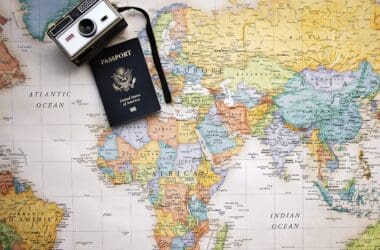




What I don’t understand is, if my boarding pass does not have TSAPre on it, but I have a Global Entry card, why isn’t that good enough for the TSA agent. The agent should be able to run my card through their ID system to verify who I am.
On another note, I used my Global Entry card as an ID and the TSA agent did not like it and told me to use a different one next time, like a driver’s license prior to the real-ID DLs!
We also had TSA Pre Check missing from Delta boarding passes. Separate flights, separate dates for my husband and I. We had both flown Delta at least 6 times previously and TSA Pre Check appeared. Called Delta and were told our Pre Check numbers were incorrectly entered on our profiles. We had not changed our profiles – so no idea how/why this happened. On both of ours the letter “G” was changed to a “0”. It was a simple matter to be corrected – but had to be done via phone. The Delta rep then cancelled our check in and instructed us to go back to check in again. Our TSA-Pre-Check then appeared on our boarding passes. When asked, Delta could not provide an answer as to why our numbers where changed.
I recently flew Spirit Airlines. (Sadly, there were no other more reasonable options at that moment). My electronic boarding pass generated by their smartphone app had TSA Pre on it however the printed version did not. I checked my online profile at Spirit afterwards and yes, my KTN is there. Go figure!
This happens on American every single time when you are a “second passenger” on a ticket. The “first passenger” under whose account it was booked gets the TSA thing just fine. The second doesn’t, even though American has, and may even prepopulate your frequent flyer number and name….and the name is exactly correct and they have your TSA number on that matching AA account. If you manually try to update it and if AA likes your browser you can put all that in and you will get the TSA on your boarding pass. Alternative, go to the checkin desk at the airport and, assuming anyone is there who cares, they will reprint a boarding pass with it on there. If they feel like it. American could screw up a wagon ride in my living room with my daughter. Just incompetent.
There’s also a random chance of not getting PreCheck. However, when I called about this the one time it happened to me, the agent was able to check me out, then have me check in online again. The second time around, I got PreCheck, and all was well. (Note, I would consider this a bug in the selection process if they’re doing the random selection at check-in time.)
I think the issue with MY precheck not showing up on my boarding pass = I booked my flight with a third party – where the form INSISTED I fill out a prefix of my name to continue to purchase the ticket, i.e., Mr. Mrs, Ms, etc. (probably for their marketing purposes!!) It was a required entry, so I could not skip it. So now my name on my boarding pass has “MRS” intertwined in all caps with in my name, so maybe that is why the precheck did not show up on my boarding pass-because it did not match the TSA data. I will be bringing my TSA Precheck number to the counter, hoping there isn’t too long of a line to correct it. Thanks for your article.
Another thing, if you are coming from overseas, say Korea-SFO-DEN, often you won’t have TSAPRE on the SFO-DEN ticket you get overseas. Since in some airports (like SFO) you have to go outside security after customs anyways, go to the airlines kiosk and reprint the second leg. It often works and gives your the TSA Precheck…..
This can be totally frustrating. And it can happen when you’re booking your ticket through a 3rd-party or someone at work books a ticket for you.
have had problems off and on with precheck somehow delta profile keeps changing our numbers and we have to go in every few weeks and fix!!! crazy IT stuff
I work for an airline and can also add that a very common reason pre-check sometimes doesn’t appear on a boarding pass is because the date of birth is entered incorrectly. When speaking with a live agent trying to get this sort of thing solved, it doesnt hurt to have them take a quick look to check the date of birth as well.
She may have been correct. I flew Delta two weeks ago out of DFW. Pre-Check was NOT on my boarding pass because my boarding pass had the same middle name issue.
I went to the Delta area at the airport (where you normally check bags). I showed them my Pre-Check number. They added it and printed me a new boarding pass with the Pre-Check logo on it. From start to finish (including time in line), about 6 minutes.
I apologize if I gave the impression that I think the security personnel was wrong — that was certainly not the intent. It was that regardless of whether she was right or wrong, I just didn’t want to deal with it that day (having already contacted Delta about the issue the night before). I just want to go through the security process (even if that means going through the regular line).
Thanks for sharing your experience. I think it’s a very helpful data point for other readers.
i have pre check. Today when traveling via spirit from Orlando, my ticket did not have pre check printed on it.
when i wen to the counter to ask why. I was told i needed an expiry date which is printed on the pre check approval form. Of course I did not have the form with me or know the date so i had to go go through regular check in. Looking at the Spirit site after igot home, I see no place to post the expiry date.. Anyone else having a problem like this?
Yep. The same thing happened to my wife and we also were flying on a Delta Airlines ticket. It took about 3 days after we sent in the copy of the documents they requested. A bit of a hassle but if you know about it ahead of time you can plan for it.
Same here. Glad your wife got the same issue resolved too. I should be all set for the next time I fly on Delta!
This is very true. The name on your passport must match your global entry application and….your airline profile should be changed to match your passport. I made sure my UA MP profile matched everything when I got global entry. My husband has a JR in his name so we had to update his MP account as well.
Turns out if we fly on a foreign carrier that’s part of tea pre check, we both k the tickets with all the names (middle and jr) not just our first names. Then no problem getting the tsa pre check logos on the boarding passes
Thank you for this..it hadn’t even occurred to me.