It is a bit of a nightmare when your Uber account is unexpectedly hacked. In Ireland, the app of choice seems to be Hailo or as it is now called, mytaxi. I usually only use Uber when I am abroad.
Inside the app you save your card details and I don’t really think about it otherwise. During the night I usually have my phone on silent as I sometimes get international messages when I am sleeping.
A Rude Awakening
After waking, I eventually checked my phone. Interestingly, I had a couple of messages from Uber which appeared to be the same type as you would get when you order a car. Only in Russian.
Well, well, well…
Someone in Russia had clearly hacked my app. My name and address was replaced with that of someone else! Quickly I checked what to do on the Uber web site and it recommended that if you still have access to the app to change your password.
I followed the instructions and changed my details back. I couldn’t change the phone number from the Russian number though which perplexed me. Arriving at work I put it out of my mind.
Can’t Get Uber Out Of My Head
Not too long after, I checked my credit card. I could see a transaction for just over a Euro and a matching refund transaction. Actual evidence that I was not going mad – someone had tried to use my account!
Logging out of the app – which is something I never do – meant an unusual welcome screen asking for my phone number. I figured that as the number in my account did not match that it would set me up a new account.
Red Alert!
There is no way to contact Uber by phone so I logged an “I think my account has been hacked” and sent off a message that way. This is now about 12 hours ago and I have no response.
In the meantime I worked out that if I turned on the location service for Uber and then log in, it automatically updated my phone number and my account is now completely back to normal. Of course, they send you a text to verify your phone so it all matches.
Overall Thoughts
I found the whole experience to be rather convoluted. First, what if someone was using the app for trips and I was charged? Next, for someone unfamiliar with how to bring an account back, it is disconcerting not to be able to change your phone number. I have the location services turned off when I am not using the app but apparently you need to have it on.
Either way, the lesson here is to make sure that your apps have strong passwords. I am usually quite blase but now I have made sure these kind of apps have a proper password and not a very easy one.
Has this happened to you? How was your experience? Thank you for reading and if you have any comments or questions, please leave them below.
Like planes? See my “Does anyone remember” series.
Flight reviews your thing? Mine are all indexed here.
Follow me on Facebook, Twitter and Instagram.
Featured image by Logan Meis via Unsplash.





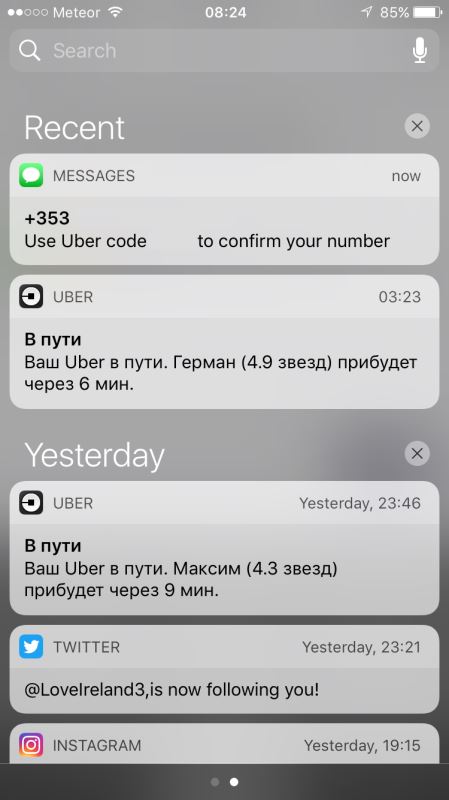








I feel your pain!! My Uber account has also been hacked. The name being used is Rmsad Khsad. I have not been able to change the language which makes it impossible to read any text or email from Uber. This is incredibly frustrating! My credit card is not linked to it, but it was used in March for an Uber ride. I have changed my password and my name, but my name has been removed again! What do I do???? The hacker has used my Uber more than I have! HELP!
That sounds bad. I couldn’t work out how to change the language back so I kept getting my e-mails in Russian, even though I was using it myself. Eventually I looked up online how to change the language, so you should find out how to do that with a Google search. A shame you had to experience this, it’s not fun at all.
This literally just happened to me. It’s so annoying because Uber doesn’t have a help line! I had to tweet them that they sucked for them to send any support my way. And even then they’re taking their sweet time. I changed my password twice and this Russian person is still making trips on my account. Luckily my cc info wasn’t on there, but it’s still very annoying and irritating.
I agree with you, it’s really difficult to get support. Sorry to hear it happened to you – it’s no fun. Lucky you have no credit card information on your account! That’s the silver lining, I guess! Thanks for the comment!
They just got me when I was on vacation in Florida and tried again a week later when I got back in town. Basically what they do is, turn off (find my iPhone), infiltrate through your Uber email somehow, then they try adding themselves as a family and member or multiple family members on your account. They usually like to do this in the dead of night between 3 and four a.m. I just happened to be up and on my phone the second time it happened and I saw the Russian Uber messages saying “so and so” accepted your invitation and is now added to your account. So there’s basically one main hacker and they send out a bunch of invitations to other hackers through your account. That’s how they are able to compile so many expensive rides on your CC in such a short amount of time.
Yes, mine was also during the dead of night when I was unlikely to be using my phone. It’s smart, but also illegal and really annoying. Thanks for the extra info – I see what you mean by the friends thing, easy enough to exploit. Thanks for the comment!
Hello, same thing happened to me last year. Account hacked in Russia, then used in the Netherlands. They changed all my account setting to Russian and made several charges to my credit card. I finally managed to get the account back and changed my password… cancelled my Credit Card and got a new one. BUT, when I looked back in and put my new Credit Card number, 2 minutes later they got it again!! So I had to cancel my new CC again and get a new one, total pain in the arse! So now I have an account but I’m afraid to put my new CC. Question, I changed my password, and I guess my e-mail address, would that be enough to get my account back in service and use a new CC? Or would te hackers te t It! Back just by having my cell number associated to it? Thanks for your help!
All I know is that once my account was hacked, I changed the password and so on and it’s been fine since. I would suggest a really strong password with special characters in it – that would be the best way to protect your online data. I didn’t change my credit card, because they just got into my Uber account and you can’t see the credit card number when you’re in there. Once I changed my password and switched everything back, it was fine. Good luck!
you cant do that if hacker has changed contact number
It just happened to me
Sorry to hear that! I hope you got it all sorted.
This just happened to me, too. It seems like I was able to sign back in, but now my whole Uber history is reset. I also just sent Uber a message.
It’s really annoying when it happens, that’s for sure. Hope you managed to get it all working again properly. They should review their security policies if it is that easy for the app to be hacked.