Booking airline award tickets are a ton of fun, except when you transfer thousands of points/miles across programs only to find out that the award space you were seeing was a mirage. This phenomenon is widely known in the hobby as “phantom” award space. Here are some tips for ensuring that the seats you are seeing are actually real!
For the purposes of this post, we’ll use a hypothetical itinerary: Dallas (DFW) – Hong Kong (HKG) in First using American Airlines miles (transferred from SPG). SPG points are valuable and the last thing you’ll want is to transfer 100,000+ SPG points to American for nothing.
Fighting phantom award space is really just a numbers game. The key is to verify the information from a number of sources, including, but not limited to calling American. You could call them first, but I don’t trust that the agent is willing to put in the work to find you an itinerary on partner airlines — it’s often more fruitful if you have the flight numbers and times on hand to spoon feed them.
In this case I know that American is part of the oneWorld alliance so websites like Qantas and British Airways will act as my verification sources.
Preliminary Research
I know I will be using AA miles so my main focus will be oneWorld carriers only. AwardNexus is my favorite tool for finding space. The service is free (limited number of uses) for FlyerTalk or Milepoint members (also free).
Step #1
My first step would be to log in to AwardNexus and check the Route Explorer to better understand the types of routings in play. You’ll see below I have a few options:
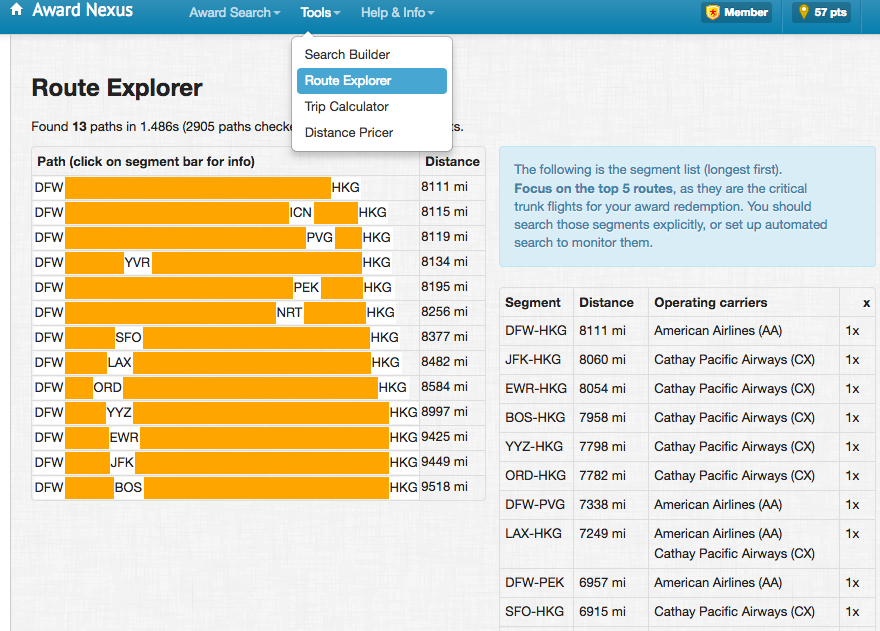
Finding Flight Options
Step #2
The next step is to search award space using AwardNexus’ broad search functionality. You’ll see that I punched in DFW-HKG, a sample date (with +/-), my seat preference, and the alliance I could use my miles with (in this case, oneWorld).
Once I click Run, I see a couple of options (none of these are desirable in terms of trip length so I would most likely play around with dates if flexible). Let’s take the first option for example.
Verifying Award Space
Step 3:
The flights I want to verify are as follows:
- Dallas-Fort Worth (DFW) — Beijing (PEK) on AA flight 263
- Beijing (PEK) — Hong Kong (HKG) on Cathay Dragon flight 903
TIP: Break up your search by leg. Don’t go to AA.com and search DFW-HKG because you won’t find the above. Search DFW-PEK instead.
Now, head over to AA.com and search DFW-PEK on 11/14 and you find your result:
Boom, we’ve verified this leg. Next up is to verify the Cathay Dragon bit. I suggest utilizing Qantas and British Airways websites to do this. You will have to create a loyalty account for both but it’s a fast and free process.
Verification #1 – Qantas.com
Verification #2 – BA.com
As an additional check, utilizing a tool like ExpertFlyer is also a great idea.
Book The Award!
At this point, we’ve verified the DFW-PEK leg with AA straight from the source and we’ve done a double verification for the Cathay Dragon leg utilizing both Qantas and British Airways.
I would say you are safe to transfer your SPG points to American, but keep in mind that transferring SPG points to AA could take 1-4 days so use discretion.
I hope this helps you! Let me know if you have any additional questions in the comments below. As always, thanks for reading.
Additional Useful Links:



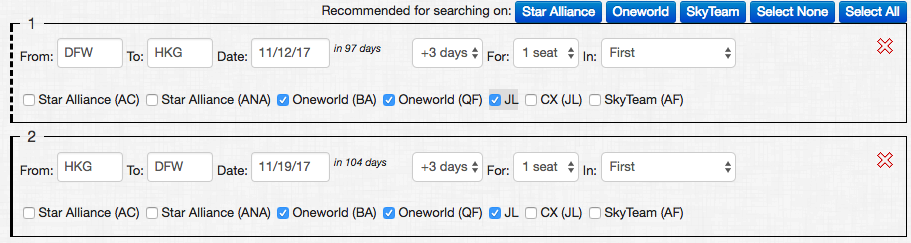

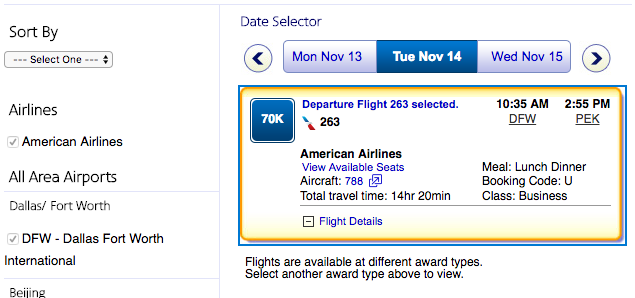
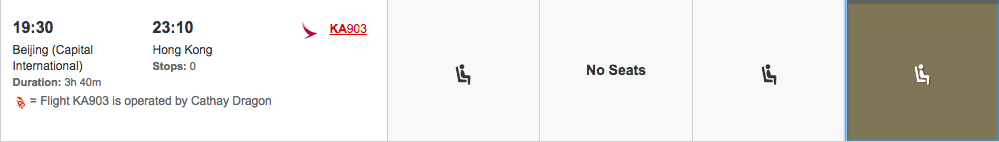



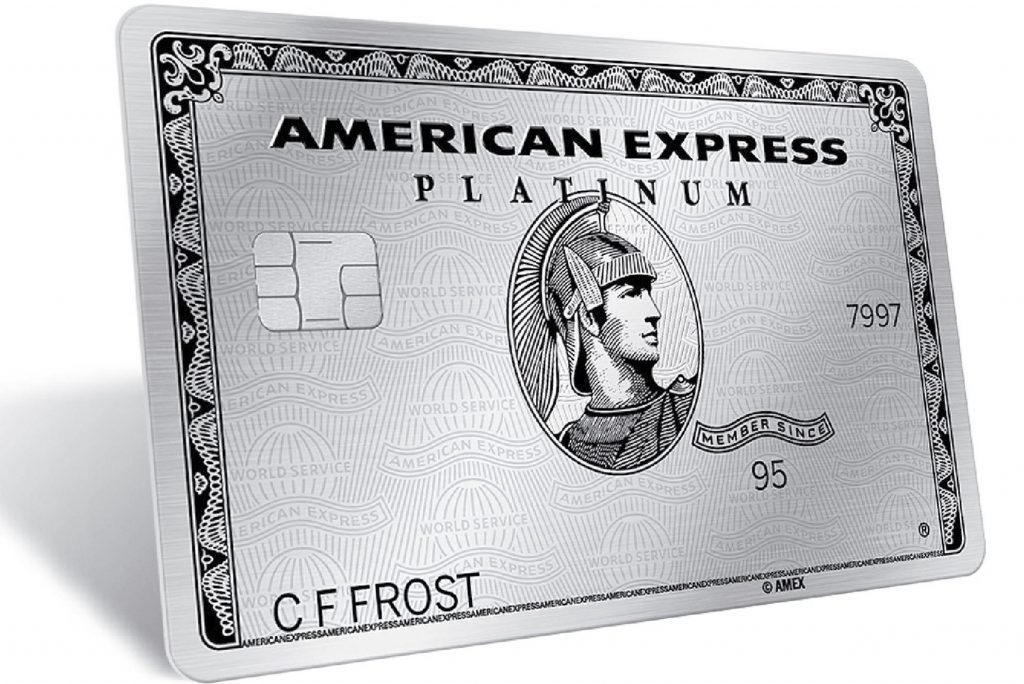





I find it particularly frustrating when searching multiple seats, lots of phantom availabilities. Nice post btw, welcome back!
Agreed! Thanks!
This is one of the most frustrating parts of using airline miles when traveling. You want to book a flight on a partner airline. The website says that the flight is available, but when you go to book, the flight isn’t. ARGH!!!
Right!? Brutal!