Chase is offering targeted “Just For You” offers that bypass 5/24 as they show off their generosity. A plethora of people are seeing special offers in their accounts for both business and personal cards. Plus, Chase offers like these are one of the best ways to get a new card to help you with your next trip.
Update: Doctor of Credit (H/T) has reported that Chase is targeting more people as of January 28, 2020. Therefore, you should continue reading for instructions on how to check for offers.
What’s Going On?
Chase is pre-approving many people for personal and business credit cards. Both Ultimate Rewards (UR)-earning and co-branded cards are available. There are no special bonuses for the UR-earning cards. But the co-branded cards have increased bonuses.
Nonetheless, you are pre-approved if you see a green or a black circle with a star in the middle above the offer. Seeing this means you are highly likely to be approved upon application. The best part is that these special offers do not count towards the infamous Chase 5/24 Rule. Therefore, you should apply soon if you are at or above 5/24 and want a Chase card.
How Do You See These Offers?
This section provides instructions for seeing these offers on both computer and cell phone / mobile app. Some people might not see any offers on one platform. But they might see offers on another. That happened to me as I did not see any offers on my computer. But I got five of them on my cell phone via the Chase app. Your mileage may vary.
Computer
- Log into your Chase account using the link on this line. You will be taken to your Chase account dashboard.
- Next, click on the “Open An Account” drop down menu located near the top left corner of your screen. A menu will appear.
- Finally, on the “Just For You” button on the far left side of the menu. You will be taken to the offer screen.
Cell Phone / Mobile App
- Go to the Chase mobile app and log into your account. You will be taken to your Chase account main screen.
- Then, tap on the three bars located near the top left corner of your screen. They look like a hamburger. A grey sidebar will appear on the left side of the screen.
- Next, tap on “Open An Account”. You will be taken to a new menu.
- Finally, tap on “Just For You” at the top of the screen. You will be taken to the offer screen.
Final Draw
Receiving pre-approval offers from Chase is exciting for many prospective cardholders. It’s also the only way to bypass the 5/24 Rule if you were approved for at least five cards within the last 24 months.
Furthermore, your mileage may vary with getting Chase offers. I received five of them in November: the Ink Business Preferred, Ink Business Unlimited, Southwest Plus, and the two lower-end Marriott cards. I probably won’t take any of my offers because I do not need another UR business card. Plus, I do not need a Southwest or Marriott card. Nonetheless, I am grateful and lucky to have received such offers.
Pre-approvals are a situation where your mileage may vary, as with many other credit and travel-related situations. Keep that in mind as you look out for the Bank of Morgan.











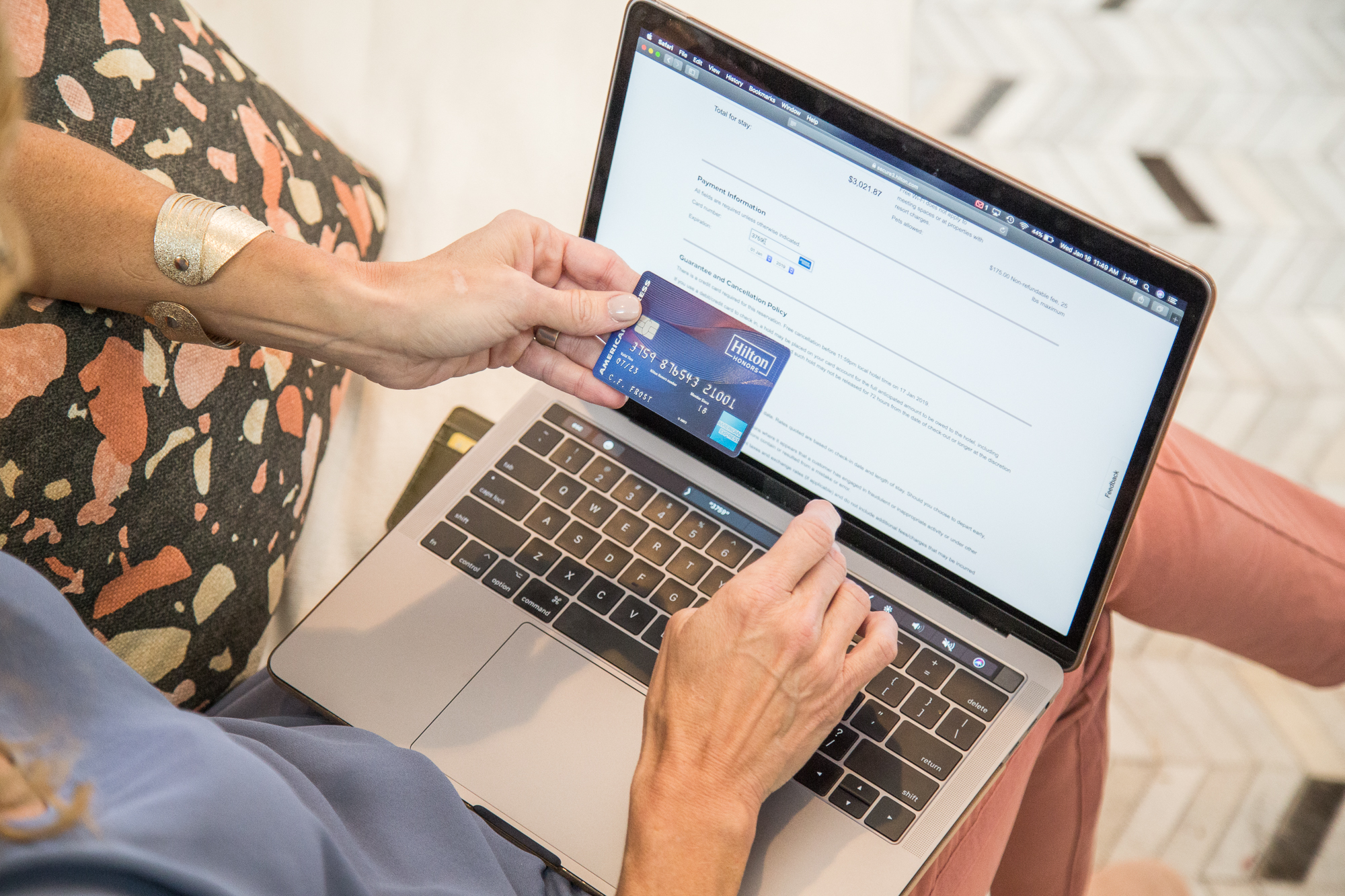

I get nothing. Oh well ……