VeriFLY is an app that allows airlines to verify (see what they did there?) that you’re permitted to travel. It makes sure you have all the documentation completed before flying.
This means you can issue your boarding pass as normal with mobile check-in and so on. Those without it have to have all the various documents checked manually at a check-in desk, which takes time and creates queues.
My VeriFLY Experience
You should receive information about VeriFLY from your airline on one of those preflight notification e-mails. Download the app and follow the instructions. It will ask you to take a photo of yourself (lighting is your friend) and enter some details.
It’s all very straightforward. After the photo is done, it will ask for other details including your flights. What is fun is that when you enter your airline and the route, the flight numbers appear automatically in a drop down.
Once everything is complete, it tells you you’re done. With British Airways, that means you can check-in online as per normal and get your mobile boarding pass. If you try to do it without VeriFLY being complete, it will not issue you one and you have to go to a desk. There is a page on the Aer Lingus website about the app and there’s one on American Airlines’ website too.
Overall Thoughts
I found the app to be very easy to navigate, and it guides you quite logically through all the steps. When I was flying from Toulouse to London Heathrow, I was asked at the gate to scan my boarding pass, then they wanted to see my completed VeriFLY as well as the photo inside. Make sure you take a good picture!
Anything that eases the burden of travel right now is a godsend. Make sure you download it when flying Aer Lingus, British Airways and American Airlines as it will save you a lot of hassle.
Have you used the VeriFLY app before? What do you think of it? Thank you for reading and if you have any comments or questions, please leave them below.
Like planes? See my “Does anyone remember” series.
Flight reviews your thing? Mine are all indexed here.
Follow me on Facebook, Twitter and Instagram.
Featured image by Phil Mosley on Unsplash.



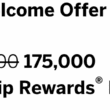










“Lighting is your friend” is definitely true about the selfie that VeriFly needs. I tried and tried to take a selfie in adequate-for-most-photos light, but the app would not accept it (without explanation). Then I turned on the dazzling Klieg lights and the app was satisfied.
Yes indeed – the check-in person commented I looked good in my picture, which perhaps goes to show how bad some are!
I tried to use the Verify app. It is a piece of junk! I spent 2 hours trying to get it to accept the download ofmy COVID test. I won’t bother again. Like many of these app, it is good in principle but not in application.
It’s always been fine for me to be perfectly honest. Sorry you had a different experience but it worked for me and friends of mine.