Everyone has a different method of keeping track of their upcoming flights. One of the biggest losses of the MyFlights app is that I had all my flight information at my fingertips and it was updated automatically on the go.
While I have not yet found an app to replace it, I have gone back to my tried and true method. It’s quite simple and it provides all the information I need at a glance.
Yes, It’s An Excel Sheet
On average I probably fly around 30 to 40 times per year. Often trips will contain a number of flights together as I go from place to place, meaning I have no need for anything too fancy.
The sheet that I use features the travel date, whether I have booked the flights or not and then the flight information. Being a bit of a geek, I include the fare class, seats and miles earned.
Red denotes something I need to pay for and green is used for something paid for already. All of it is simple, quick and pretty easy to understand.
What Do You Use For Upcoming Flights?
I would be interested to see what you use to keep track of forward travel plans. Some people I work with have suggested the odd thing here or there, but what I am looking for is the definitive solution.
Since we are all in the mobile world now, it probably means an app. Ideally it would be something where I could enter information in a simple way. MyFlights used to use the booking reference and e-mail address which was great. My wish would be something that simple.
Overall Thoughts
I’m interested to see what people come up with. Airlines today each have their own app which is great. Sometimes you just have to fly on other airlines though, so it would be nice to have all the information together.
Thank you for reading and if you have any comments or questions, please leave them below.
To never miss a post, follow me on Facebook, Twitter and Instagram.
All my flight and lounge reviews are indexed here so check them out!
Featured image by Dave Barker.





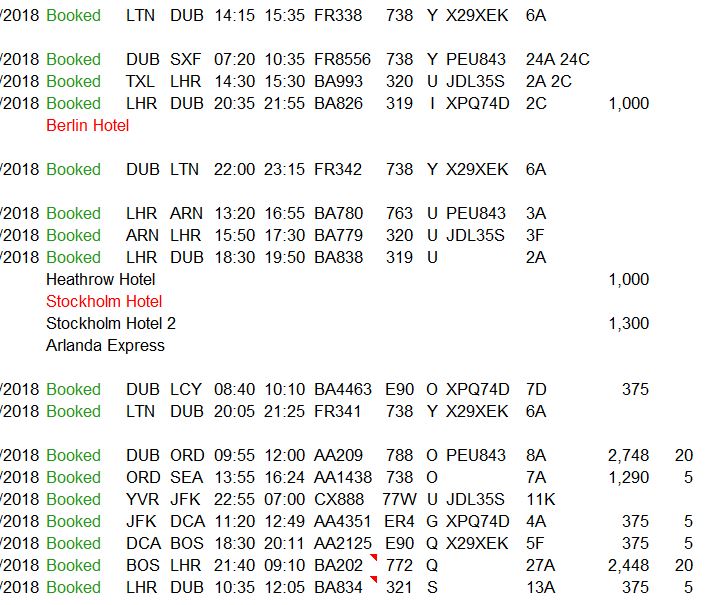








Another vote for Tripit Pro, but I also use Flight Tracker and FlightView
Thanks for that! I’ll check those out as well.
I use an excel spreadsheet as well.
Gave tripit a try but for the amount of info I had to manually enter, it felt a little constrained by the app itself and the spreadsheet came out being easier to organize and edit as plans changed.
It seems like it will be more useful for a frequent traveler keeping track of multiple flights with the easy import feature compared to a traveler like me who takes one big trip every year and has a lot of local segments that don’t have reservations/confirmations.
Good to see I’m not the only one using an Excel sheet to keep track of my plans. I think that ends up being the important part – how much you have to enter manually. That’s why MyFlights was so very good as it all imported straight from the GDS. That was a godsend! Thanks for the comment!
Never even thought of doing an Excel spreadsheet! I am so old school, I print everything out (in triplicate) and file in clear “slip cases”…one for home office, one in my carry-on and one in Mister’s bag.
Despite all the modern technology, having the paper copies is still pretty foolproof. No way a battery running out on a device can ruin your day! Hope you’ve been keeping well!
Wunderlist. I’s amazing
Had a quick look there and it seems it does a schedule of some kind? I’ll look into it further. Thanks Robbo!
App in the Air. Very user friendly, lots of features with the premium version (I use the free version and it’s fine) and plenty of geeky details, like earning badges for time travelling. You should like this one!
All automatic, scanning through your email to upload flights, and can even be synced with Tripit.
Another one for App in the Air. I’ll have to give that a look as well – probably a good thing if it can be synched with Tripit since a lot of the other people seem to be leaning that way. Looks like I have a job ahead of me! Thanks Brice!
App in the Air on iPhone! Great app, you can set it up to automatically read your emails to find upcoming flights. It keeps the history and also finds the aircraft registration which is quite cool.
Hey Kevin! Sounds like an interesting one, especially if it finds the extra details such as the aircraft registration which is always something I like to know. Cheers for the comment!
Hey trent I’ve been using CheckMyTrip as it let’s you pull through flight data by inputting the PNR don’t think it stays up to date though once you’ve added it and the app / website is buggy and has ads. Closest thing I’ve found to MyFlights so far… Ricky
Hey Ricky! I’ll have a look at it – I used to use the web version a long time ago, but haven’t checked it out in ages. I’ll make sure I do a post on what people suggest here. Thanks for the heads up!
Tripit – the interface sucks, but most stuff gets pulled in automatically, plus easily imported into openflights.org
One of the Directors of the company I used to work for mentioned Tripit. I’ll have to give it a proper look see. Thanks for the tip!
I use TripIt Pro – super simple. Just forward the confirmation to their email address and it builds the itinerary for you.
That’s two for Tripit – definitely going to have to investigate this as soon as possible. Thanks for letting me know!
I’ll echo the recommendations for TripIt Pro. The seat tracker, airport maps, and connection emails are spectacular, plus the points section gives me a 1-click view of my current available points.
Sounds like it has some really interesting features – I’ll certainly make sure I check it out. Thanks for letting me know!