Disclaimer: This post contains affiliate links.
I really wanted my review of the Amcrest 1080P Pan/Tilt Wi-Fi Camera to turn out differently.
I wanted an indoor camera that I could occasionally use to check-in on things at home when I am traveling, and this camera seemed like a perfect fit. The camera comes with a lot of features so I had high hopes. Sadly, I never got too far with it.
Testing a Home Wi-Fi Camera
Specifically, I purchased the Amcrest 1080P Pan/Tilt Wifi Camera.
The camera retails for $99 per unit, but I got it on sale for about $80. The pricing is generally considered mid to high range for an indoor Wi-Fi camera. At this price range, you can reasonably expect a decent camera with a good feature set and good video recording quality.
I like the compact size of the camera (see its size against the water bottle):
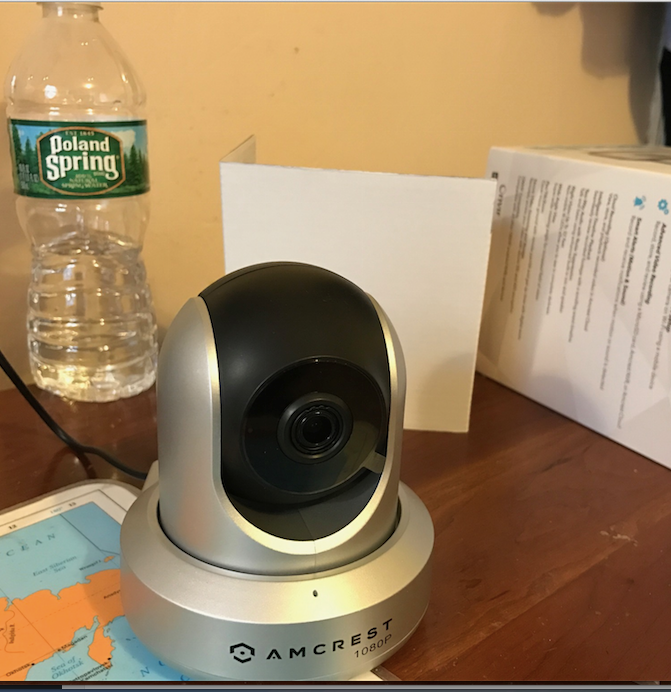
Some of the advertised features include:
- Easy to set up
- Night vision
- Pan/tilt option.
Setting Up
Once I got my camera, I pulled out all the pieces from the packaging.

I scanned through the instructions in the quick start guide. There are various set-up options available, but I decided to go with the simplest (and desired) option: Setting up the camera over Wi-Fi so I can view from my smartphone.
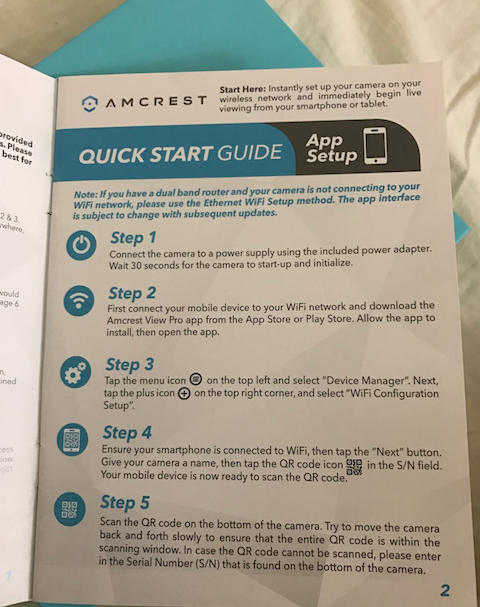
The setup certainly looked promising.
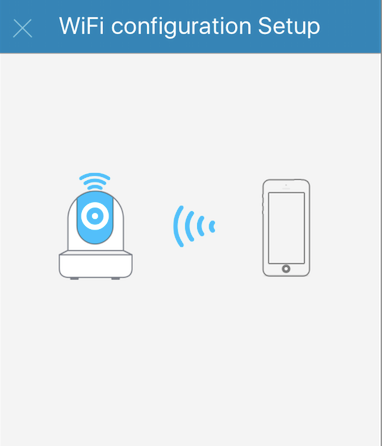
Except, it failed.
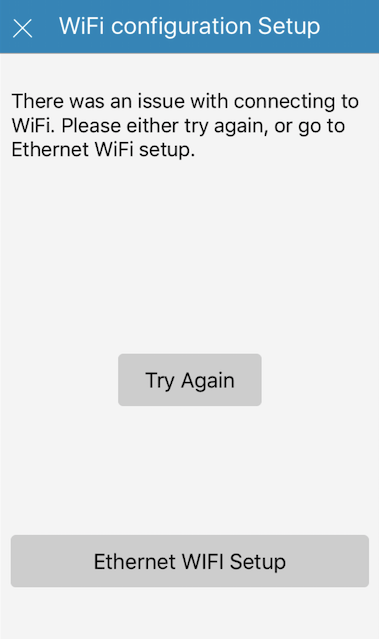
Failed to Connect to the Internet
It’s not an issue with my Wi-Fi router either. I tried it at two different locations. I double checked that I am connected to a 2.4 hertz Wi-Fi frequency. It didn’t work at either location.
Then, I thought, let’s forget Wi-Fi for a moment. I know it defeats the point of a wireless camera, but I figured, does it even work if I try to connect via the good ole Ethernet cable?
That didn’t pan out either.
It was not an issue with my Wi-Fi nor my Ethernet connection. I was able to connect to the Internet. Other devices (except the camera) can also connect to the networks.
Epic Fail
The quick start guide also has a desktop set-up option, where you can set up via IP config. With the camera connected to the Ethernet, I followed the instructions and successfully got the camera to appear in the IP config list. When I tried to login, I got a “Connection Error”. It failed even when I am using the username and password I had just set.
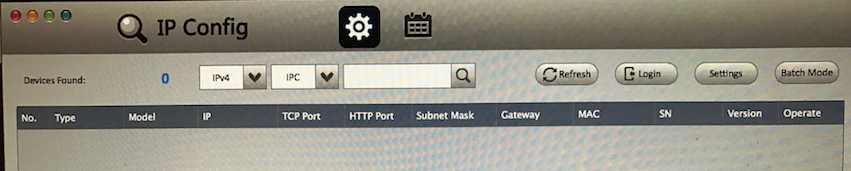
Looking through some troubleshooting sites, I thought maybe I should update the firmware. However, you’d need to login to the camera at some point (step #5 in the firmware instructions). It was a fail given that I was not able to successfully login to the camera using the default login nor the login I had just set.
I tried the “online” setup option instead, though it didn’t work either. You need to install a plug-in, but many modern browsers don’t support that plugin. It ended up being a useless recursive process even after you downloaded and “installed” the plugin.
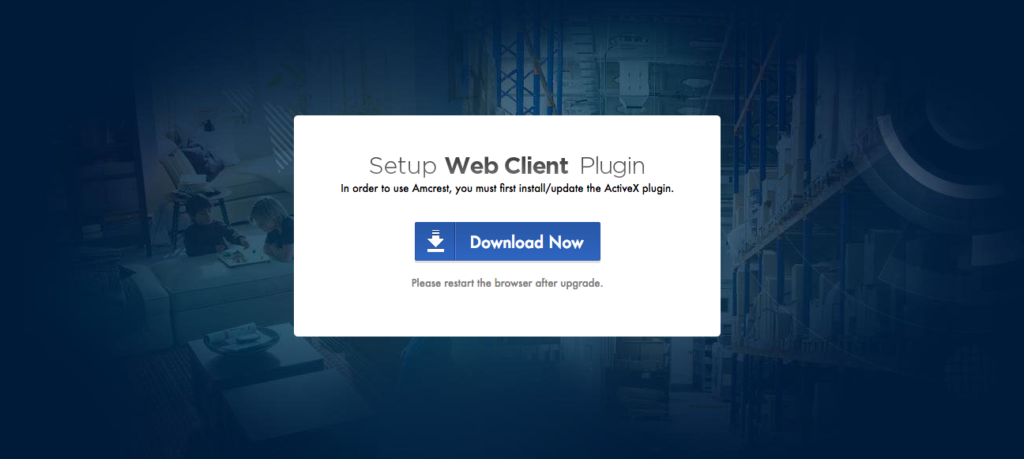
Moving On
I am not afraid of technology setup and configuration, but the install had taken far longer than I liked. It is decidedly not “plug and play”. I packed up all the pieces and returned it to the store. Maybe I was unlucky and had gotten a dud. However, seeing how lengthy it had been to set up this camera, I decided that I don’t want to continue with this camera anymore.
I want to look for an alternative indoor Wi-Fi/security camera (without monthly subscription). The Nest Indoor Security Camera certainly caught my my attention, and it is ranked #1 on the best seller list on Amazon for a reason. I haven’t taken the plunge yet as the price range is on the higher end. In fact, it costs nearly twice the cost of the Amcrest camera. At that price range, I’m expecting a pair of decent Wi-Fi cameras.
Do you have the Nest Indoor Security camera or some other home Wi-Fi camera that you really love? If so, what kind of camera do you have and what is the feature you like most about it?

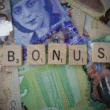
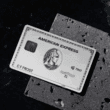


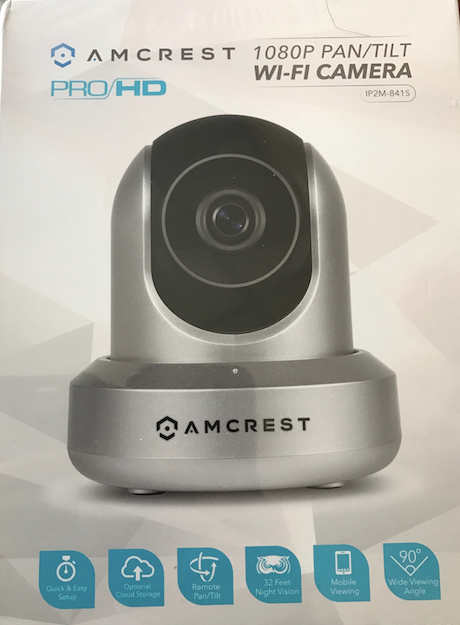


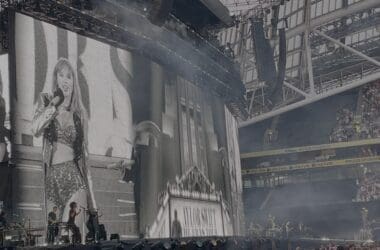





The first company that comes up with a plug and play camera like this that you turn on and WPS or something simple will win over this market.