Disclaimer: This post contains some affiliate links.
Nest Thermostat is a “Smart Home” Device
There are a couple of things I usually check on before leaving home and taking off for travel. One of those things is to adjust the thermostat. If you have Google’s Nest Learning Thermostat (which is in its 3rd generation), that’s not something you need worry about. It is considered a smart home device, with good reasons.
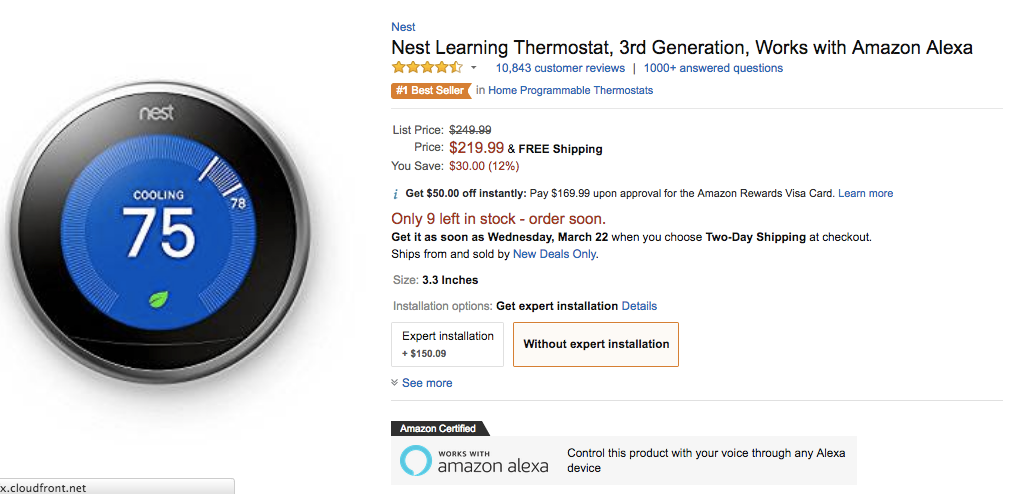
Key features include:
- The device adapts to your temperature needs over time. For example, if you typically set the thermostat to a cooler temperature when you sleep, it will know to adjust to a certain temperature at night.
- The device is able to sense when no one is home, and it will adjust itself to conserve energy. This translates into actual cost savings.
- If you are a fan of voice control, the Nest thermostat works with Amazon’s Alexa.
- You can also control the temperature remotely, via an app.
Getting a New Thermostat
Several years ago, I didn’t take up on a small Nest rebate offer from my gas company. I had a “manual” thermostat at the time and it was working fine. I thought, “Why spend money to replace something that’s not even broken?”
Of course, I spoke too soon. Not long after, some of the buttons on the manual thermostat no longer worked well, likely due to years of constant use. During a regular maintenance, the service technician mentioned that most people had already replaced the model that I was using. He asked if I wanted to replace my thermostat.
It was time. I asked about the Nest thermostat. He said it would just be the cost of the installation ($100+) plus the cost of the Nest device. I knew I needed a thermostat replacement, soon. I asked if he had the Nest thermostat available for install during the same appointment. He didn’t. He said he would have to order first, and we’ll have to schedule an appointment for the installation. I didn’t want to take more time off from work and wait for another appointment.
A Programmable Thermostat?
The service technician then offered another option. He had a digital programmable thermostat in his truck. He could do a same-day installation for just a little over $100 (device + installation). I thought, “I needed a replacement, and it is an upgrade from my manual thermostat”. It’s also cheaper than the Nest thermostat, so I ended up getting the Aprilair programmable thermostat.
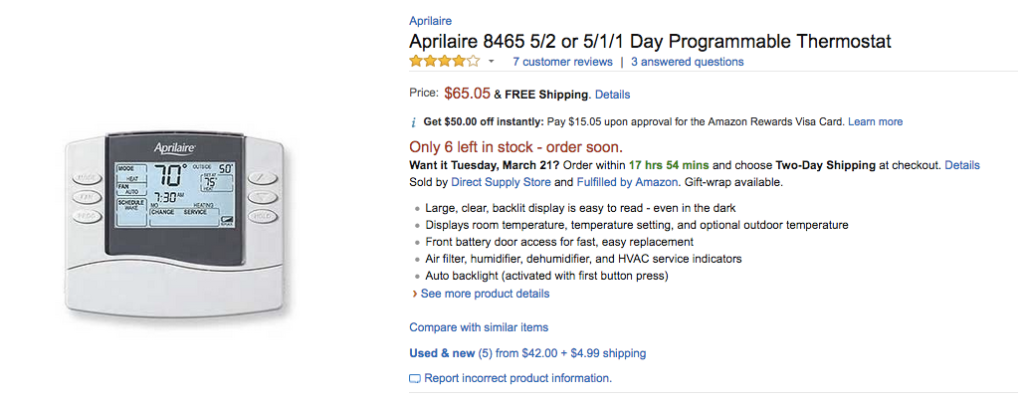
Granted, the Aprilair thermostat is not nearly as sleek as the Nest Learning Thermostat, but it is easy to use and it does its job well.
Do I need a Nest thermostat? Probably not. Do I want one? Sure, but I’m not going to upgrade now when my thermostat is working well. Would I consider investing in a Nest thermostat in the future? Yes, but I hope that would be years from now before I have to replace my thermostat again.
Adjusting Temperature for Travel
For my programmable thermostat, I set the thermostat for every day of the week by time range (i.e. before work, daytime, night time). I find that I don’t have a real need to adjust the temperature anymore, though I can easily (manually) override the default temperature. If I need to be away for a trip for an extended period, then I’d need program the temperature accordingly. Fortunately, it’s not too difficult, as I tend to set it this way:
- If I am traveling during the Spring/Summer/Fall months, I turn off the system completely.
- During the winter months, I keep the heat at about 65F when I am away. This varies depending on who you ask, but most recommend setting the temperature to a minimum of 60F to avoid frozen pipes. Since New England winter weather can get chilly, I tend to set it to 65F just to be on the safe side.
If you have a Nest thermostat, is it all it’s cracked up to be? Would you go back to a programmable thermostat if your Nest thermostat breaks? If you have a regular thermostat, do you normally adjust your thermostat before a trip, or do you just leave the temperature as is?




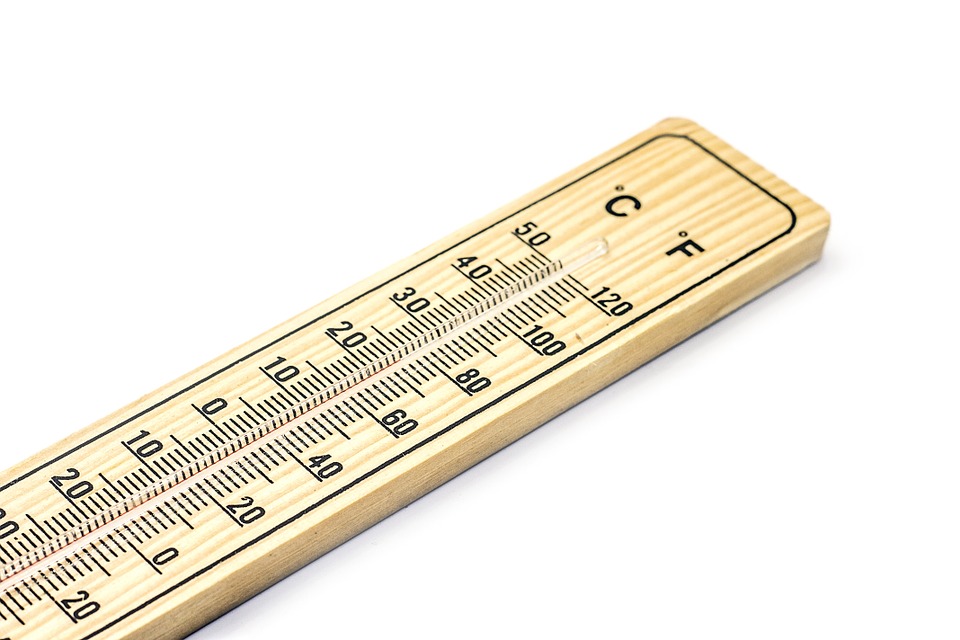


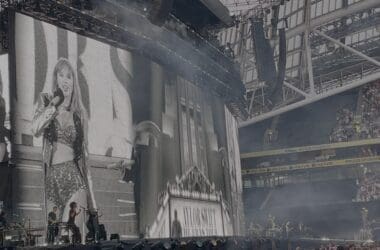





I bought a nest because my power company was offering $75 to join nest’s rush hour rewards program. But, it seems to work very well at reducing costs. Though since I live in Arizona the real test is going to be the summer.
I have a nest thermostat and like it, but ended up being a gateway drug for more home automation gadgets. I am a tech geek and once I found out about the “works with nest” features and IFTTT it wasn’t long before I started buying other gadgets for the home. This best part was when I went on a trip to Hawaii recently I was able to check on the house, control the lights, check the cameras on the outside of the house, set the alarm, unlock and relock the front door, all from my phone or tablet.
Thanks for sharing your thoughts! I’m a bit of a tech geek, so I love your description that it can end up “being a gateway drug for more home automation gadgets”. I am probably biased, but IMHO, it’s probably fine in moderation. It sounds like you got some very good automation setup for your home – congrats!
I’m not sure I’m ready to have the unlock and re-lock the front door feature from phone. Somehow, I fear that I am one of those people that will keep obsessively checking my app, “Did I really lock the front door”? Heh. Not good.