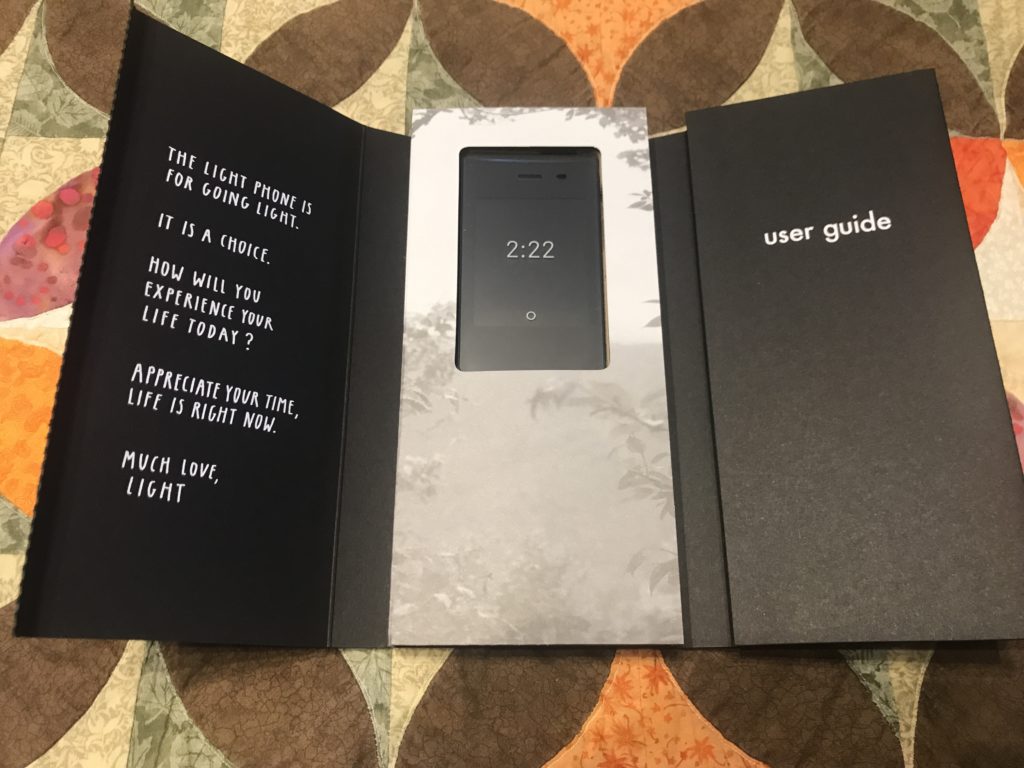After ditching my smartphone in late 2020, I’ve not looked back. It was a needed change, and there are many moments I’m glad to not be as utterly connected to the internet-world as I used to be. There are days I’ve literally forgotten my phone at home and only realized hours later. As I do consulting work, this was a bit of a switch (not having email or MS Teams access on the go being a major issue). But overall, my coworkers and clients have respected the change.
I looked at several options before settling on the LightPhone II as my choice of non-smartphone. After having the device for a year, I thought I’d provide a full LightPhone II Review, including both the good and the bad. The phone has been good overall, but there are a couple pain points to be aware of.
Review: LightPhone II
The LightPhone II is the minimalist’s dream. It’s flat out “designed to be used as little as possible” by people. It’s lack of features is a feature, not a bug. The small size is also far more comfortable for a front pocket than most smartphones.
LightPhone II Features
Call and text are the two primary features. Everything else is secondary. It has a charging port and a headphone jack. My LightPhone II has worked well with my wired Bose headphones. These are the set I use most often with it, although I prefer to not use headphones and to spend as little time on the phone as possible.
Unlike pretty much all other phones, the LightPhone II has an e-reader screen that is very easy on the eyes. It also runs the LightOS, which isn’t your typical OS. I truly is light.
Calls work like any other phone. The one major difference is that voicemail functionality. Aside from an asterisk next to the contact and the alert sound (Light’s way of indicating a text, call, or voicemail received), there is no notification that you have a voicemail. Once you select the contact, the asterisk is removed, so there is no persistent reminder.
All your activity is logged in a single thread per contact. Text and calls are not separated. The LightPhone II offers a full keyboard for texting, but it does take some getting used to. There is no autocomplete feature, or swipe functionality. This significantly changed my texting habits. In general, I send much shorter messages that I used to.
The feature set includes an alarm, calculator, and a music library you can load. I’ve not used the latter two. You actually have control over which features are included in the main menu. Besides Phone and Settings, I only use the Alarm. There is supposedly a GPS functionality I have not tried. I’ve survived without it.
The LightPhone has no apps. There is no social media, no email, no internet. You’re data-less if you choose to be. What’s interesting, though, is that you can use your phone as a hotspot, should you choose. I’ve not set this up, so I am not sure how it works.
One of the most recent additions to the LightOS is a voice-to-text option. I’ve not used it, however, so I’m not sure how good it is. It does require data to use this feature.
Responsiveness
Getting used to the responsiveness of the screen took a little while. As a Kindle-like e-Ink interface, it doesn’t respond the same as my iPhone. The size of the letters is smaller, so I tended to hit the wrong ones frequently. I’ve since gotten used to the interface. The send message button is also rather close to the backspace, so early on I tended to send incomplete messages.
One of my chief complaints is the OS slowdown over time. When I first reported this to Light, the tech support indicated that they were aware of the problem but that letting the battery drain completely would reset it. There solution has worked fine over the months. I usually fully drain the battery at least once per week.
Durability
One of the downsides to the phone has been it’s durability. The first piece broke off the case just over a year after I purchased it. The top edge that covers the power button seems to be the weakest point. I will likely purchase another case within the next year.
What I didn’t buy was a screen protector. The LightPhone II is a unique size, but they do make a screen protector that fits it. My screen has a few scratches on it after a year of use. It’s not very scratch-resistant. I have to be careful not to keep it in my pocket with either keys or coins. Since making this change, I haven’t added any scratches to it.
I’ve dropped the phone several times. The case has prevented any damage, and I’ve not noticed any issues over the months.
Service
One of the major benefits of using a non-smartphone is that I can substantially reduce the cost of monthly cell service. Since I don’t need any data, I have a plan through Ting Mobile that costs me less than $17 per month. This is for unlimited talk and text.
The LightPhone II has spotty service in the areas where I’d expect it to have spotty service locally. It performs well enough. Compared to a couple other phones, I would guess it picks up cell tower service marginally worse that other phones, but I’ve not done any direct tests with other devices on the same service.
How Does It Hold Up for Travel?
Travel is one of the times where I often decide whether to grab my old iPhone 7 or not. It really depends on the trip, whether I bring it or not. If it’s short, and I don’t need either maps or a convenient camera, I usually leave it behind. I settle for simple phone functionality while traveling. If I need a camera, I bring my Nikon.
If I’m headed out of the county, while I bring my LightPhone II, it stays turned off the entire time. I rely on my iPhone and WiFi access exclusively. If I need to ever buy a local SIM card, I’ll be using it with the iPhone. The need for maps, the camera, and notes is invaluable. I’ve not been able to pry myself away from the smartphone entirely. Thus, my LightPhone II is not something I use for travel. I’ve not even tried swapping out the SIM yet for a local SIM.
But travel is an exception. I bought the LightPhone II to get rid of the smartphone on a day-to-day basis, and that’s been a success overall.
LightPhone II Review: Final Thoughts
The simplicity of the LightPhone II has simplified my life. I love having nothing but call, text, and alarm functionality in my pocket. Being in front of a PC screen most days means that I have all the connectivity I need. Becoming disconnected is the real challenge, and a non-smartphone is a necessity to make this happen.
While the LightPhone II has a couple drawbacks, overall, I think it is an excellent phone. It’s unique LightOS and e-ink screen set it apart from the competition. I’m more than happy to deal with its idiosyncrasies of its charging to be able to use it.
Check out the Light site if you’re interested.