How to Combine Your Marriott and SPG account
I received an email this week reminding me to combine my SPG and Marriott accounts. I linked the two accounts months ago, and there’s really no point in keeping two accounts. Given that Marriott is the “parent” account in the merger (and I have a higher balance in my Marriott account than SPG), I decided to keep the Marriott Rewards account.
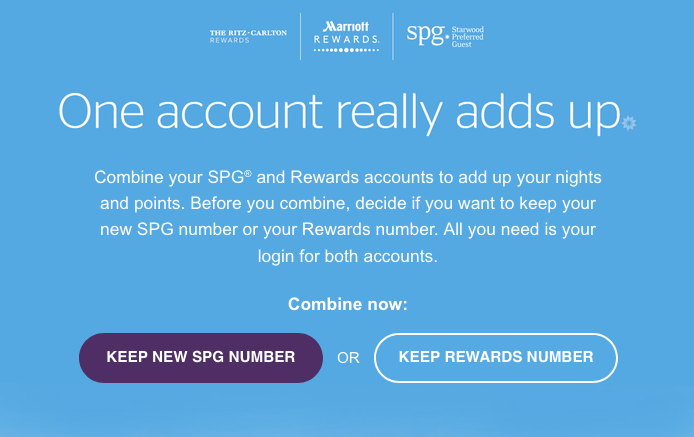
A Word About old SPG/new SPG Number
- If you had a Marriott account, nothing’s changed there. You still have the same Marriott Rewards number.
- If you had a SPG account, there is your 11-digit SPG account number, also known as the “old” SPG number. As part of the merger, a “new” SPG number (a 9-digit account number) was apparently also created.
I don’t know how members can obtain their new SPG number, but I was able to see my “new” SPG number via my account in Awardwallet. Fortunately, even if you don’t know your new SPG number, that doesn’t affect your ability to combine the two accounts.
Step 1: Go to Marriott’s “Merge My Accounts” Website
Go to Marriott’s “Combine Accounts” website to get started.
Step 2: Verify your accounts
You’ll need to know your SPG account and Marriott account login details.
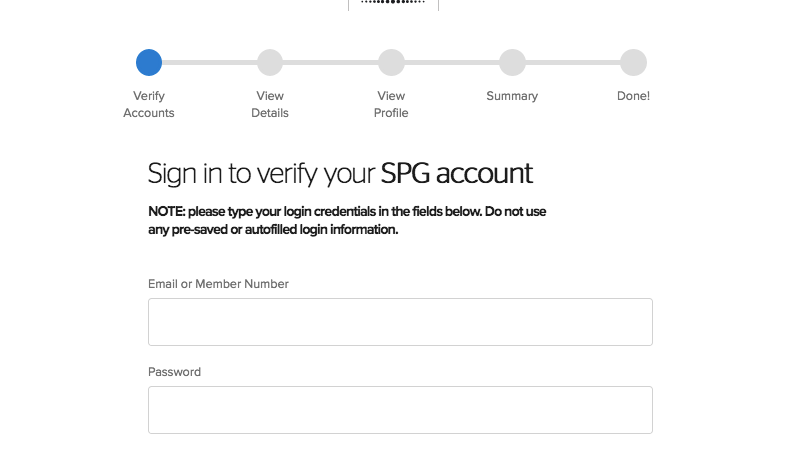
This should have been a simple process, but I ran into a hiccup here because I can’t remember my SPG password. When I attempted to use the “Forgotten my password”, I got some help page to contact customer service. “Forgot my password” option on other SPG webpages takes me right back to the Marriott’s website. Undeterred, I figured there had to be a better way to reset my password. It turned out there is.
Here’s what you need to do instead:
- Go the Marriott’s Forgot Password Page.
- Enter your OLD (11 digit) SPG number and details.
- You’ll get a email to reset your password.
- That email reset link will take you to the Marriott website. You might think it’s resetting your Marriott password, but this actually resets your old SPG password.
- Now that you’ve reset your SPG password, you can now continue with the verification/merge process.
Step 3: View Your Profile and Confirm The Merge
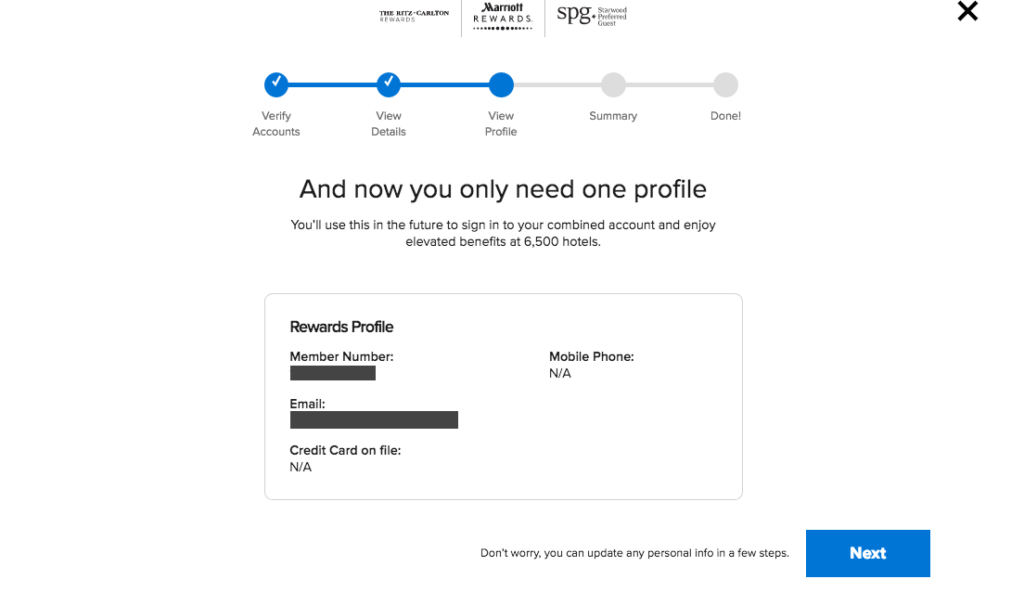
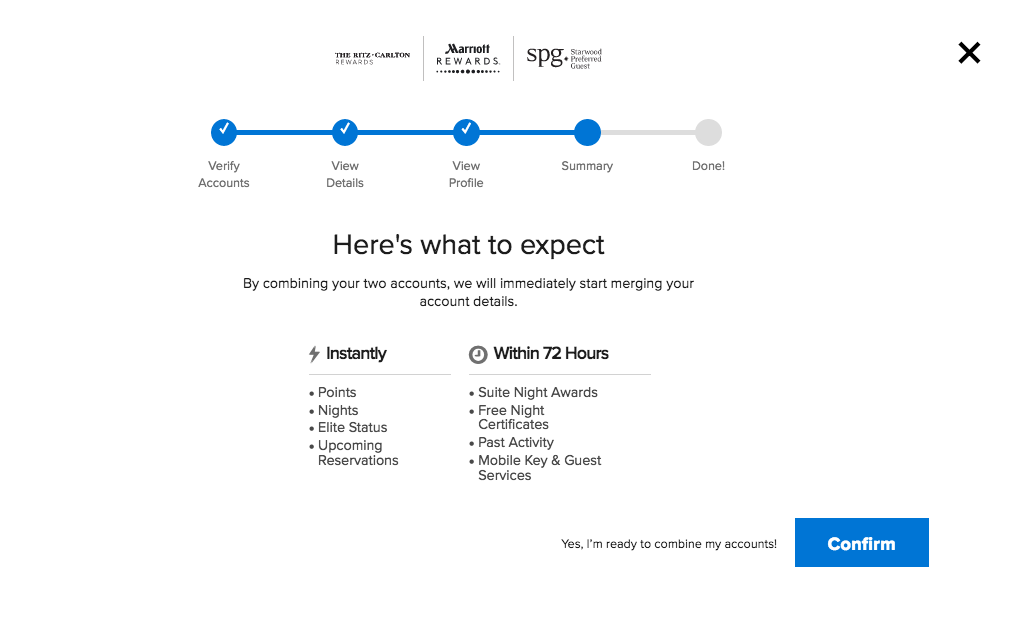
Step 4: Get the Confirmation
After you are done, you should get a congratulations page along with an email confirming the combined accounts. Some of the profile details can take up to 72 hours to merge.
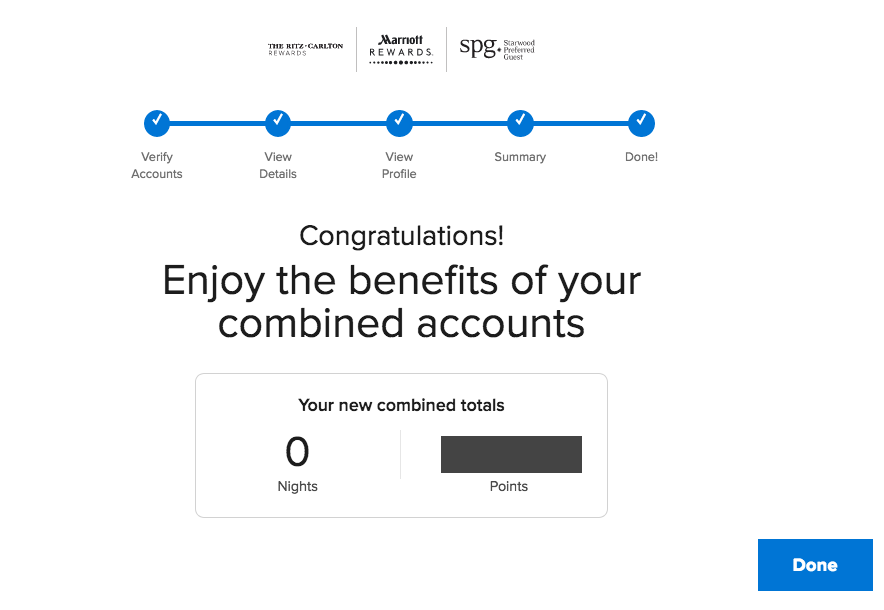
Summary
With the merger, I didn’t see a need to keep both the SPG/Marriott account. It made sense to merge the accounts since I don’t have any upcoming reservations. The “combining the accounts” wasn’t the most straightforward process, especially if you had forgotten your SPG password (as I did). However, once I got past that issue, the rest of the process is very easy.
What’s been your experience? Did you run into other hiccups? Other tips you might want to share?


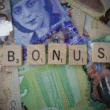
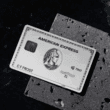
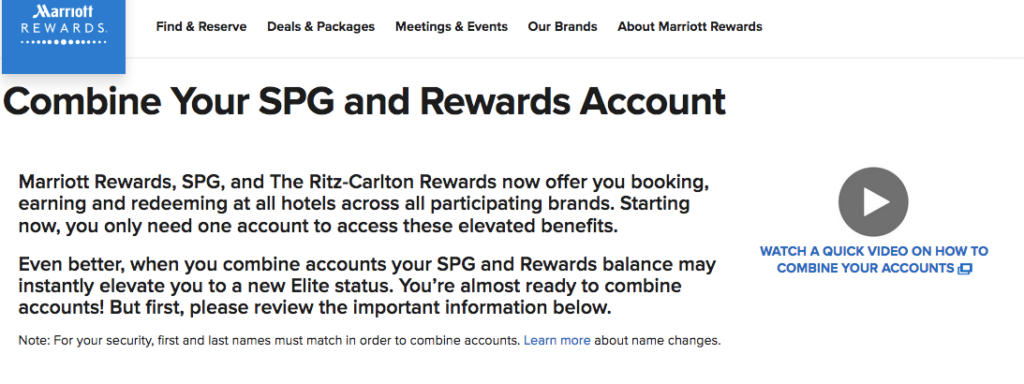
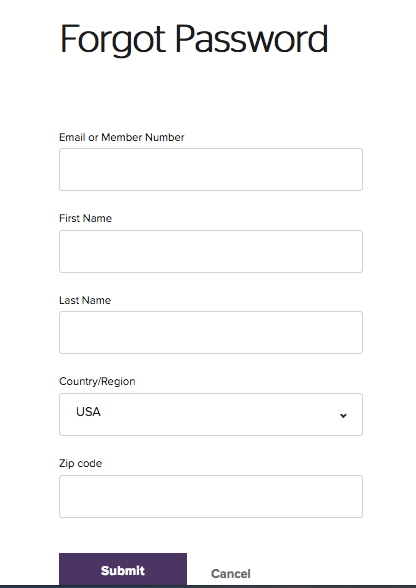








I believe you wrote that backwards. The “new” SPG/Marriott numbers are 9 digits, like all Marriott numbers. It is the old SPG numbers that were 11 digits.
At least in my case the old # is 11 digits and my new # is 9 digits.
Considering how badly the IT has been botched in this merger, I’m staying clear until I start reading reports that everything is fixed.
Hello, thanks for the correction. You are absolutely correct. The old SPG number is the 11 digit, and the new SPG number is 9 digit. I’ve updated the post to reflect that. Fortunately, I don’t have to worry about the two any more since I only have to deal with the 9 digit Marriott number.
I’ve read reports of how botched up the IT systems is in this merger, so I can see why people may want to hold off. There’s no urgency to merging the accounts so it’s probably a good idea to wait, especially if there are nights to be counted or upcoming reservations.
Thanks for your feedback!