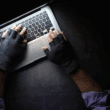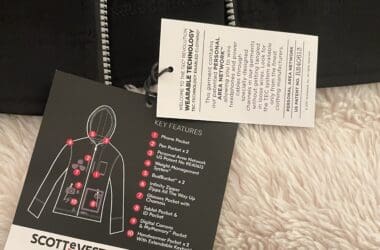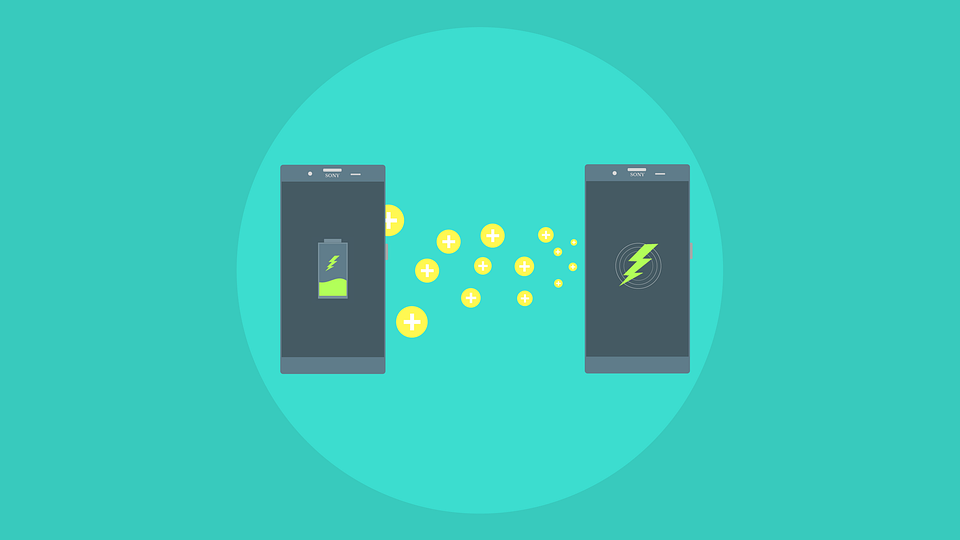What is a Smart Home?
A Smart home is defined as “a home equipped with lighting, heating, and electronic devices that can be controlled remotely by phone or computer.” I’ll admit that I don’t have a smart home, though I have replaced my “dumb” thermostat with a decent programmable one. It’s still nowhere as “smart” as a Nest thermostat, but I am okay with that.
Interestingly, with the recent commercial on Amazon Echo, it led me to think that maybe I should take some steps towards a smarter home. I’d like to start small, so the first thing that came to mind was a smart outlet plug! It was perfect timing as I was looking for a replacement for a broken timer plug.
There are a few things I look for:
Cost-effective
I don’t want to buy anything with a recurring cost at this point. This means I don’t need any services, such as home monitoring services.
Practical
I want things that are practical. For example, I want to be able set a timer for the lights when I travel. This is quite important, especially if you’ve been victim of a home burglary.
Easy to set up
I don’t need anything that requires a complicated set-up. I’m aiming for plug and play solutions.
Smart WiFi Plug Options
I quickly researched and narrowed down to two options that seemed easy to set up. I considered the WeMo Switch Smart Plug and the TP Link Smart Plug. These two smart plugs are both top sellers.
After browsing through the reviews, I decided to go with the TP Link Smart Plug. It’s easy to set up and it also works with Amazon’s Alexa. It’s not a cheap “plug”, but it comes with more remote control features for a little more than a timer plug.
Putting the Smart Plug to the Test
I put in an order and I was quite excited when I got the plug a couple of weeks ago.
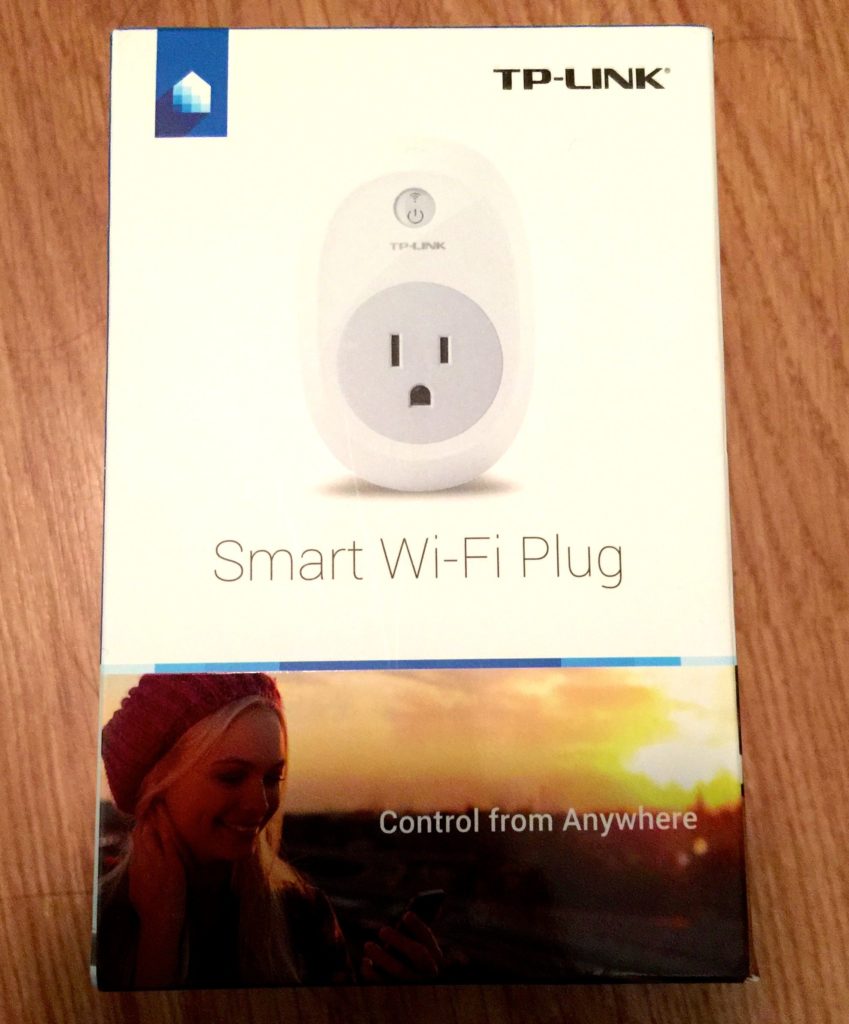
The plug is bigger than I expected; it takes up one full outlet space. Fortunately, it also works on an extension cord outlet. I was able to set it up in minutes. I downloaded the Kasa app, registered, plugged the outlet in and connected to WiFi. The best thing about it? I can control the light from ANYWHERE after I set it up (not just locally and connected to the same wifi network). How awesome is that! So far, it’s been working out reasonably well. I also like that I can get more plugs and a “hub” if there is a need to expand my setup.
What’s next?
Now that I’ve set up a smart plug, the next thing I’d like to set up is an indoor home security camera. I am not interested in a home monitoring service, but I am interested in a wifi security camera with motion sensor capability and monitoring. I am looking into several options (which I will share in a later post), though I’d also love to hear it if you got something set up for your home!
What have you done for home automation? Are you planning to expand on what you have set up? Is there anything you’ve set up that you would or would not recommend?
Disclaimer: This post contains affiliate links.