Yesterday, American Express quietly revamped an important part of their Membership Rewards (MR) redemption portal. This is great news for a lot of Amex MR-earning cardholders because the revamp makes planning for redemptions easier. The revamped page is the Points Summary menu, which now gives more clear and concise information about your points.
How to Get to the Menu
Accessing this menu might be difficult for some people. However, you can get there with four easy steps:
- Log into your Amex account at https://www.americanexpress.com/
- Click on the green “Explore Rewards” button on the right side of the home page
- On the left side of the Explore Rewards page, click on the drop-down menu that says “Membership Rewards Home”
- Click on “Points Summary” and then the blue “Go” button
What’s Going On?
The appearance of the portal is the big news. New features have appeared that make redemption easier and let you know how many points you have and are pending.
Header
Under the Points Summary menu, you will see a revamped header with summary information about your points. You will see how many points you have currently and how many points are pending. Pending MR points become current after your next statement cuts.
Another new feature lets you know how many points are available on payment. This number will be 0 if you’re currently caught up with payments. However, it will be another number when your payment is due. All you have to do is pay your bill and you will receive the points. This is similar to the Citi Double Cash card when you pay your bill.
The fact that you can now receive points upon paying is another new feature with Amex! Before, there was a two-statement delay before you can receive points. For example, points earned in April were not available to redeem until June. That has changed for the better and it should give cardholders incentive to pay their bills on time and in full. I always suggest doing so to avoid interest payments and late fees that will negate rewards.
Furthermore, Amex tells you how many points you have earned and redeemed in the year to date. This info can be found just to the right of the pending points info. This info is great because you can calculate how much value you are earning with your Amex card(s) from spending.
Points Breakdown
And finally, Amex gives you a breakdown of all purchases put on all of your MR-earning cards. The best part is that all the purchases are in one place. This breakdown tells you not only how much you are spending and earning, but also which merchants code in certain categories. You can use that information to help you decide which card to use at certain merchants if you are unsure. Just click on the merchant and you see how many points per dollar you earned from that transaction.
For example, I recently ordered something from Dell.com with my Business Platinum Card. When I clicked on the merchant in the menu, it told me that I earned one point for every dollar I spent. But I also used part of my $100 semi-annual Dell credit that comes with the card to get reimbursed.
Final Draw
I am delighted with the new Points Summary menu from American Express. It should help make information about transactions and earning clearer to cardholders. This information can also help you make decisions on redeeming points.
Sometimes it’s the little details that can make an experience that much better whether its with traveling or dealing with a credit card issuer. A great issuer with valuable points can make traveling easier and American Express is aiming to do just that with this new menu.



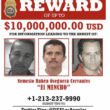







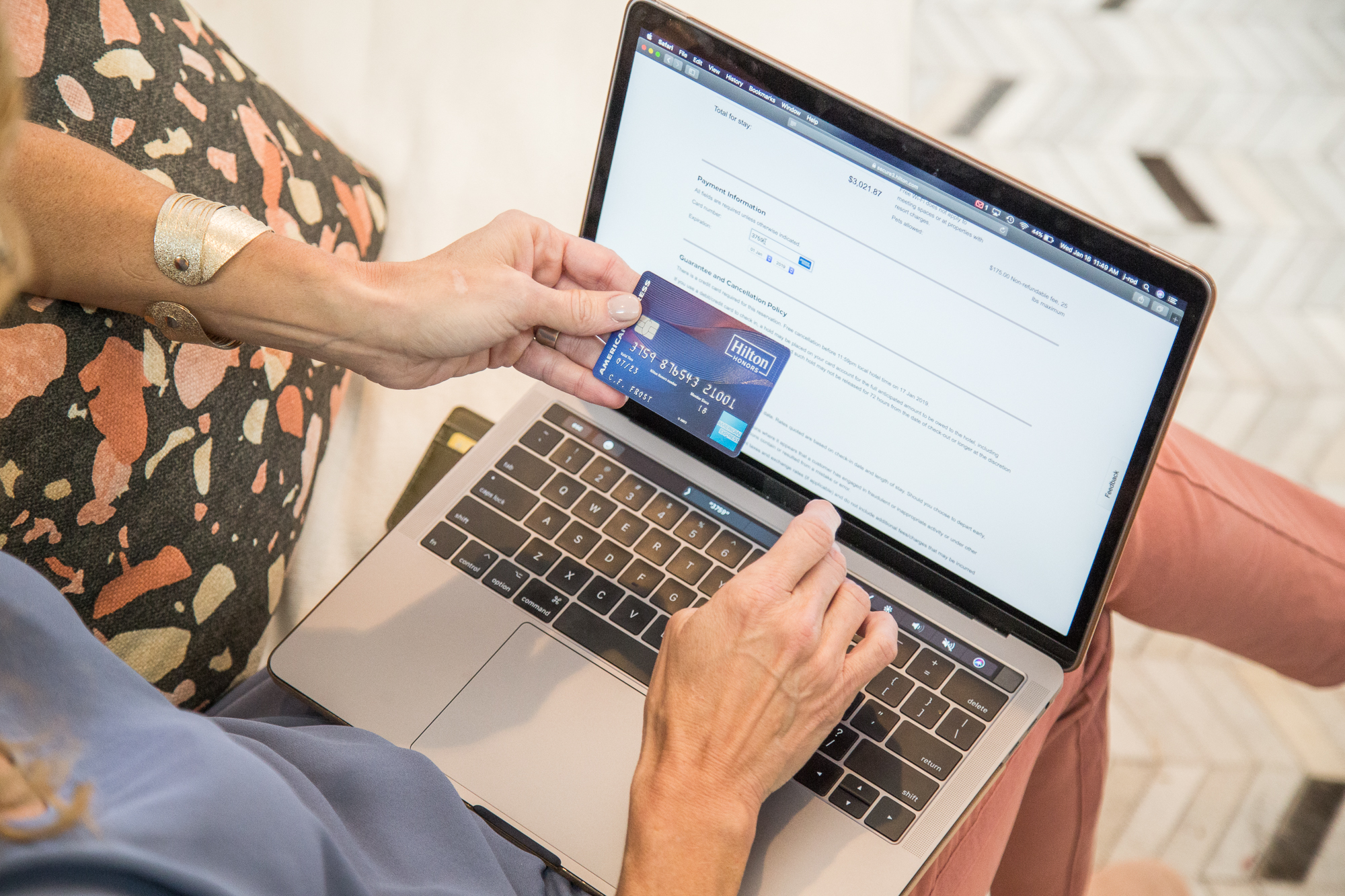

The revamp still seems a little glitchy, although better than a couple of days ago. My pending points still vary in amount from the summary to when I click the link for specifics. It should be really nice if they can get it all worked out.