Chase’s Ultimate Rewards points are one of my favorite flexible point currencies, along with Amex’s Membership Rewards points. I’ve transferred Chase Ultimate Rewards to their transfer partners in order to fly business class on Singapore Airlines.
In addition to the ability to transfer to travel partners, you can also redeem points for a fixed price in order buy flight tickets, book hotels, car rentals or activities. However, this is the first time I tried to redeem Chase Ultimate Rewards points for an activity. This experience while trying to redeem my Chase Ultimate rewards points left me exhausted and frustrated.
Ultimate Rewards Portal
I was simply looking to book a day tour during my latest trip to Cartagena, Colombia. After looking around on Chase’s website, I finalized a tour and went on to proceed towards finalizing the booking.
I logged into my account and clicked on the points section on the bottom left corner.
After heading over to the main page, I then clicked on the ‘Travel’ section.
Redeeming your Points
When you head over to the travel portal, you’ll have the option to use points for booking travel. In this case, I was looking to book an activity, which was a day tour. I clicked on the ‘Things to do’ page. Please note that Chase’s travel portal is now managed by Expedia. If you’re looking to use your points, it would be wise to check prices on Expedia before your book using Chase’s points.
Tour de Farce

This is when things started going south when I was trying to book my tour. I completed all the necessary details on the page and chose the points redemption option. However, after hitting the finalize booking button, the page kept crashing. I kept getting a page that said: “Sorry, we cannot complete your booking this time.”
I then tried to repeat the same exercise on multiple browsers after clearing out cookies and browsing history. Still no luck. All this while I was thinking that may be I was doing something wrong. I checked credit card details, used multiple browsers, but still no luck in booking my tour.
Customer Service Call
Finally, I decided to call up Chase’s customer service in order to complete the booking. I was connected to a rep in less than a minute. After I described the issue that I encountered, the rep said that he could help me. He seemed pretty confident about fixing the issue. However, not to my surprise, he also kept getting the same error.
The rep then put me on hold for a few minutes. After I waited for over 5 minutes, he came back and said there was a problem with the website and that he couldn’t really help me further.
Now, you might ask, why didn’t I just pay cash for the booking? Well, that’s what I eventually ended up doing. However, since I was sitting on a pretty hefty balance of Ultimate Rewards points, my first option was to book using my points. I never expected it to be such an arduous experience, almost consuming 3 hours of my time. I eventually ended up paying cash and booking on Viator. What about the actual tour? Well, it was a visual treat.

The Pundit’s Mantra
As frustrating as this experience was, I’m still a big fan of Ultimate Rewards points. My favorite way to use these points has been while transferring them to travel partners. Currently, you can earn 80,000 Ultimate Rewards points when you sign-up for the Chase Ink Preferred Card. This card is currently offering the highest sign-up bonus currently, when you compare it to Chase’s impressive portfolio of other points earning credit cards. You can read a detailed review of the card here.
Have you run into issues while trying to redeem your points to book travel, any activities or ‘things to do’? Let us know in the comments section.
Never miss out on the best miles/points deals. Like us on Facebook, follow us on Instagram and Twitter to keep getting the latest content!




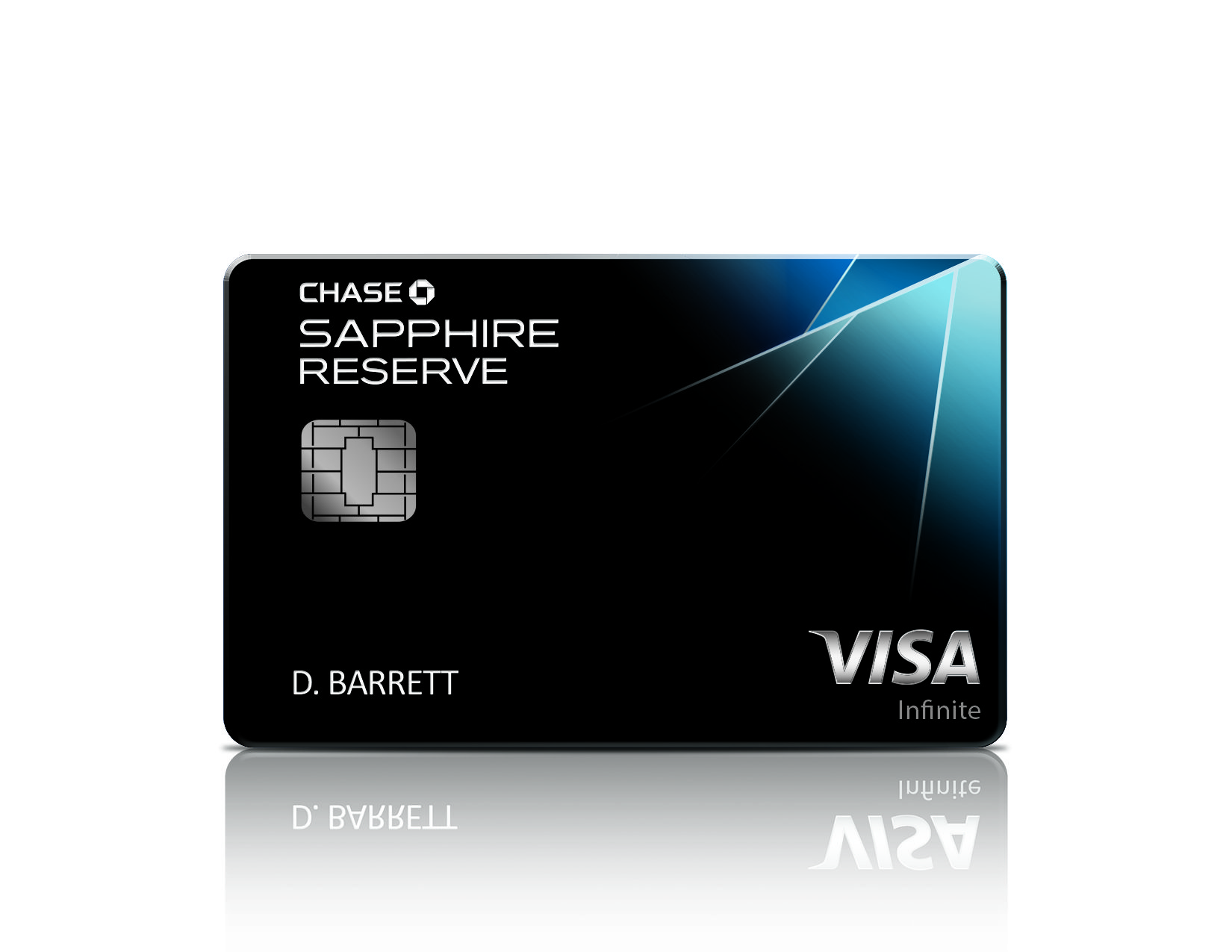
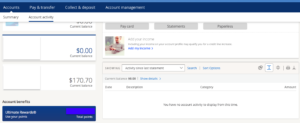
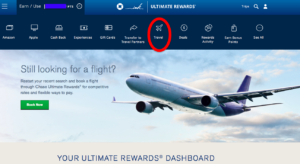










. Tried from mobile app and online, same issue.
I’ve redeemed points with chase travel many times before with no issue. This is frustrating, not looking forward to the long hold on the phone.
I ran into this Error.Booking.Result.EngineError.400 error and removed the dashes in my phone number. That allowed me to complete the booking after working through all the other glitches for a couple hours. Thank you to whoever mentioned removing special characters.
I removed all dashes from my phone number and ensured there’s no special characters anywhere in the booking (except in the email where you need the @ sign etc.) and I am still having the same error code.
I got my chase card so I could take advantage of the 80,000 points they give you after spending so much. I have had an absolutely abysmal time trying to redeem them. Every time I attempt to use the portal to procure flights, I make it all the way to the end and when I press the button to check out, it says, “Error.Booking.Result.EngineError.400.” I called Chase and was on hold for over an hour after being transferred to the travel department. At some point, the automated message said, “You must wait 1 minutes for a representative to get on the line.” This message persisted for over 45 minutes until I decided to hang up and call the regular number. I explained my issue with the rep on the other line and she stayed with me on the phone, saying she would not connect me to the travel department until she got someone on the other line to help me first. She came back about 5-10 minutes later and explained that the department must be experiencing an issue because she couldn’t connect with them either and was getting the same message. She advised me to call back in an hour. While I waited, I downloaded the app on my phone to see if I could use the chat feature to speak with a representative. After downloading it, it kept signing me out when I used the app. I called the travel department back about an hour later and was surprised to get through and thought I would finally get my plane tickets. I explained to the rep my arduous ordeal and the error code I was receiving when attempting to acquire the tickets on my own using Chase’s travel portal. I went through the entire process with him on the phone; giving all pertinent information for three travelers. I spent about 40 minutes on the phone with him and he made all the way to the checkout button and when he pressed it….guess what? He got the same error as I did from before. He told me to wait while he talked to his supervisor. When he came back he tried to explain how it wasn’t Chase’s fault and that the issue was with one of the airlines I was trying to book with. He told me to try in two hours and that the issue would be fixed by then. I said, “Are you sure? I’ve been trying to get these tickets for over 2 days and have been receding the same message.” He said, “Yes, actually there is maintenance for at least 2 days.” At this point, I just said ok ad hung up. I felt as though I was being rushed off the line because they don’t even know how to help me. So, it’s now the next day. Over 12 hours have elapsed since my last call with Chase and I am still receiving the same error. I feel duped and taken advantage of and, at this point, I do not know who to talk to to rectify this issue.
Probably because you have a special character somewhere on the form, an á,é,ñ,ß,ç,ä, anything other than the ‘american’ basic characters… a-z and nothing else will work. Had the same issue but was resolved once I got rid of the ‘special’ character… don’t come after me but this works.
I removed all dashes from my phone number and ensured there’s no special characters anywhere in the booking (except in the email where you need the @ sign etc.) and I am still having the same error code.
Hello,
I have been having a problem for 2 days – cannot complete final payment. I have called customer service multiple times and have heard all kind of excuse. The overall common response has been that the site is undergoing maintenance and check back in 2 hours… well that has been 24 hour plus… ridiculous. My pet hamster could have fixed a website in that amount of time…
I have a similar problem as the author, Chase’s travel system will think my credit card is not valid (even though I want to use my points) and the agents will not be able to complete the booking either. My understanding is that it has something to do with Expedia managing their reservations, and Expedia blacklisting some people without a valid reason. Every now and then an agent will be able to bypass this problem and book directly with the airline (avoiding going through the Expedia system) but it’s one out of every 5 times, i.e. losing 10 hours on average
Big problems with redeeming points this summer on two separate occasions. I would get to the end, where my credit card number is requested, and then I get an invalid credit card number. No one has been able to help with this, and then I have to book through an agent who always tries to charge more than what the site charges. I hate this card.
I’ve developed a little routine when running into a booking issue online. I just shut it all down and come back the next day. Usually whatever the problem was with the website has been fixed and I can proceed. Occasionally, like the last three days with Radisson, it doesn’t get fixed so I just chose something else. A large corporation with a non-functioning website for more than a couple of hours doesn’t get my business.
Chase has usually been good with the portal. It’s the first time I ran into such an issue while making a booking.
I won’t use UR points any more to book experiences, mostly due to them not being covered by the trip interruption/cancellation coverage on the CSR. Book a bunch of experiences in NYC for my wife and myself, had to cancel due to a medical emergency with my wife the day before we were supposed to leave. Filed the trip cancel claim, covered airfare, and the hotel but all my UR points for experiences were lost and because they can only be redeemed by you with a photo ID I could not sell them to anyone else even to partially recoup the value.
That’s interesting. Thanks for sharing your experience. This is the first time I was going to book an activity using my UR points. Perhaps it’s also the last time after the experience that I had.
You typically need to cancel 24 to 48 hours prior to the tour to get your points back. I’m sorry it didn’t work out for you.
Did you pay cash through Expedia or direct through another avenue? I’m just guessing this is a portal issue not communicating with Expedia and not really isolated to UR’s. I also know some things like cruises can be difficult to book through the portal but usually, a phone booking can be done.
I ended up buying thru viator.com. In this case, even a phone didn’t solve the problem as the rep kept getting errors as well.