Experiencing new places is the essence of why I love to travel. There are placed I’d certainly love to visit again, such as Ireland, Newfoundland and Italy. But much of the thrill is a new place and culture. This is likely why I found our first visit to China so thoroughly enjoyable (SEE: 1 Dad, 2 Kids, 9 Days in China: Recap of Our Adventure).
However, both planning and tracking travel hold their own thrill. Part of the points and miles game is not just seeing how cheap you can make a trip, but dreaming up all the different places you could travel with those hard-earned points and miles. It’s easy to plan trips when one has an excess of points and dearth of time. From Svalbard to Patagonia, Nunavut to Victoria Falls, I’ve mapped out the best ways to get all kinds of places.
Tracking where I *do* travel with tools like OpenFlights is yet another enjoyment for me. I’m definitely a numbers guy, and I enjoy seeing the statistics on my air travel.
What is OpenFlights?
OpenFlights is a simple, free website that lets you track all the flights you take. You simply sign up, and then start adding your air travels. Adding a new flight is pretty straightforward. Here is the detailed form from the site:
There is a basic form as well, but it is literally just inputs for origin, destination and airline. If that’s all you want to track, it’s much simpler. Some notes on adding flights:
- The time is in 24-hour format. Don’t enter 1:15 if you mean 1:15 p.m. Enter 13:15.
- The flight length automatically calculates based on the origin and destination. It’s usually not far off from the actual time, but sometimes I correct it.
- The airport codes and aircraft sometimes take a second to populate.
- Sometimes you don’t get the option you expect with the aircraft, especially if you’re trying to add a specific variant (think 737 family).
- OpenFlights supports imports from Tripit and from CSV. You’ll need to enter things in a specific format.
As you add your travels, you’ll slowly see the map come to life. All the segments will be plotted on the map, and you can zoom in to take a closer look. Here is mine from all time:
OpenFlights allows you filter the map in various ways, including by year, by class, and by carrier. The most fun for me is to go through year by year and see the places and total distances flown. OpenFlights will also provide “Top 10” lists for a few different items, including airlines, airports, and aircraft flown. You can also hit the “Analyze” button for some unique statistics for either all of your travels or however you currently have the filters adjusted.
OpenFlights does not have the snazziest user interface or look, but it is entirely functional. Another available tool is myFlightRadar24. It has a nicer interface and provides much the same interaction and statistics as OpenFlights.
Why I like OpenFlights
The simplicity of OpenFlights is what appeals to me most. It is really easy to pull it up on my computer and enter a new flight in seconds if I have all the information in front of me. One thing I will mention is that it isn’t especially easy to use on mobile, so if this is a feature you need, you’ll have to look elsewhere. I’m personally on a desktop or laptop often and hate doing any sort of data entry on mobile.
The summary statistics are what I enjoy most about OpenFlights. I actually didn’t realize that Brisbane to Los Angeles beat out Atlanta to Moscow as my longest flight taken until I entered it into OpenFlights. Likewise, I wasn’t aware my miles flown on Delta were close to what I’d flown with United (when I first entered my data), mainly since I’d flown Delta long-haul overseas. I’ve flown far more segments on United, however.
Besides flight lengths and distances by carrier, OpenFlights also summarizes the different airports you’ve transited and equipment on which you’ve flown. You just need to remember to enter it correctly, which can be a bit of a pain. McDonnell Douglas MD-88 is not the same as McDonnell Douglas MD88.
Some statistics
It was only once I added all my flights into Open Flights that some things stood out to me. For starters, I didn’t realize how many times I’d transited San Francisco International Airport. Maybe it was because I didn’t remember a few of the times I flew out of there roughly a decade ago, but I felt like Oakland kinda shared the role as one of my frequent starting points. Other things that stood out was the number of miles I’d flown on Delta versus segments.
- I’ve flown to/from SFO to 20 different airports, making it by far my primary “hub”
- I have flown ~35% more miles with Delta than United, but ~35% fewer segments
- Playing airport alphabet soup, I have hit 14 (A, B, C, D, E, F, I, L, M, O, P, R, S, Y) of 26 letters
- My most flown route is (unsurprisingly) ACV-SFO, followed by SMF-ATL
- The ERJ-175 and 737-900 are tied for my most flown aircraft.
These are only a few examples of what you can extract from OpenFlights. I also now know that I’ve flown 24 different airlines, something that I don’t believe I would have easily determined had I not started logging all my travels.
Other Tools I Use Often
To track all my hotel stays, I actually started a Google Map that I plan to keep updated (SEE: Map of All My Hotel Stays). When I’m searching for places to stay, especially with a certain chain or points currency, I like to use either AwardMapper or Drew Macomber’s Complete Maps series. For flights you really can’t beat Google Flights (SEE: 6 reasons Google Flights is the best flight search engine).





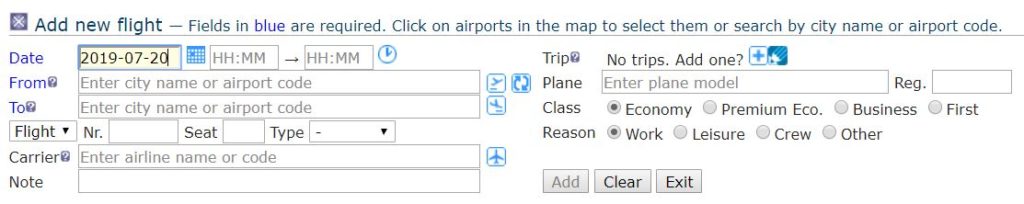




Probably good research on these OpenFlights.
https://www.speedynepal.com/destination/nepal/mountain-flight-in-nepal
flightdiary is better for me