One of the nicest things about the modern age is the ability to have a mobile boarding pass. You can go from your house to the door of the aircraft having only interacted with airport security along the way.
Each mobile boarding pass has information relevant to you as a passenger, which is quite obvious. More subtle are the markers that tell airline employees about you.
Mobile Boarding Pass Colours
It is reasonable to expect that the boarding pass of an airline would look the same for all passengers, especially if you don’t fly often. However, airlines have used colours for years to highlight premium passengers over the rest, something which continues today.
What Else Is Included?
You’ll note that I have removed the QR code from the mobile boarding pass images. Anyone reading these will be able to find out your full name and the booking reference number, so be careful when sharing these online.
Overall Thoughts
The mobile boarding pass is increasingly common, though you can still get a paper version. Technology is moving quickly though. In the not too distant future, facial recognition may take over from everything, making for an even more seamless experience.
Do you keep your mobile boarding passes or are you someone who deletes them? Have you seen any that vary a lot from the ones above or are they all pretty similar? Thank you for reading and if you have any comments or questions, please leave them below.
To never miss a post, follow me on Facebook, Twitter and Instagram.
All my flight and lounge reviews are indexed here so check them out!


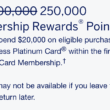


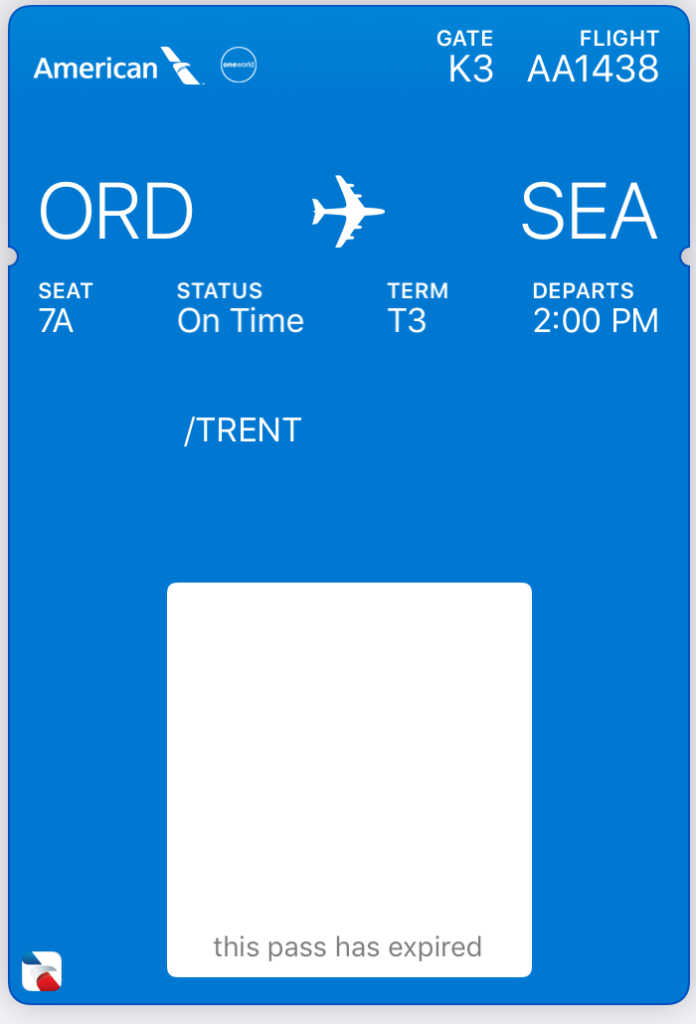
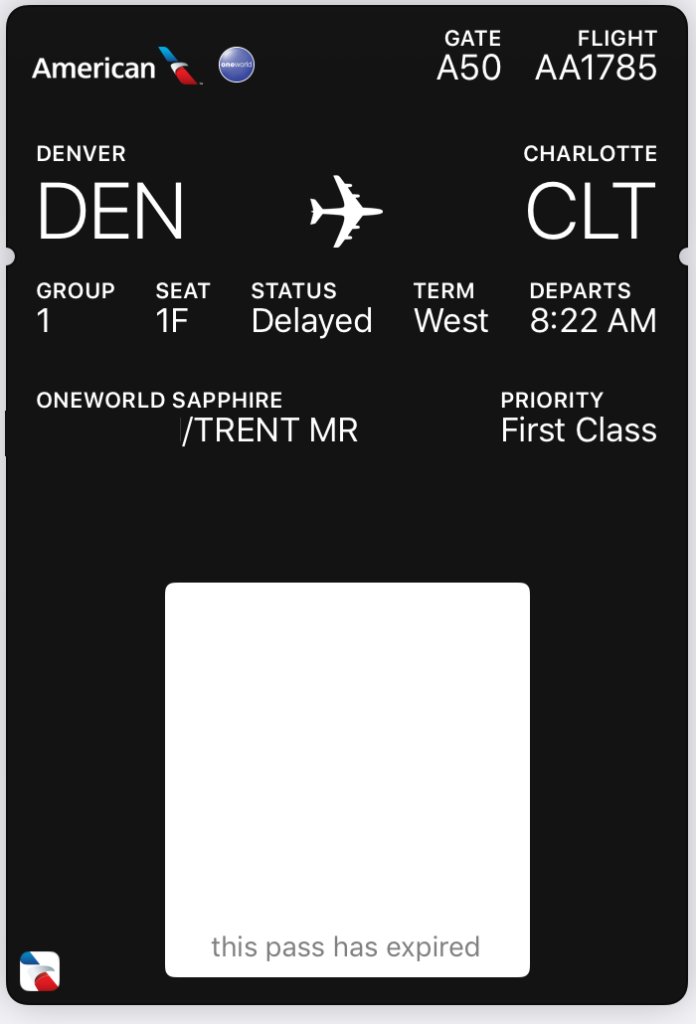


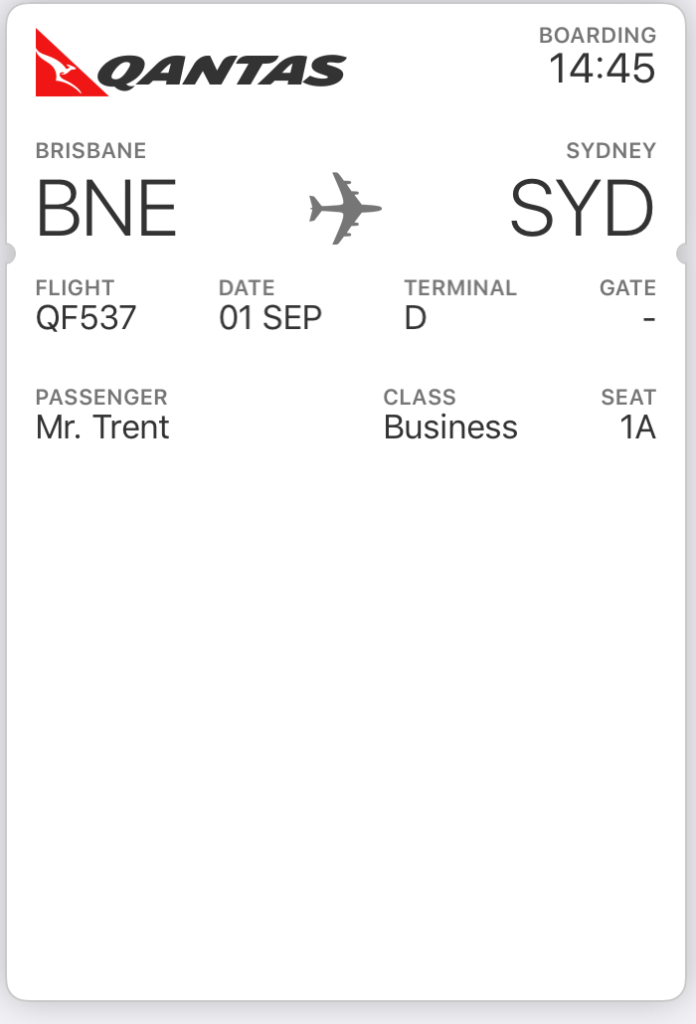

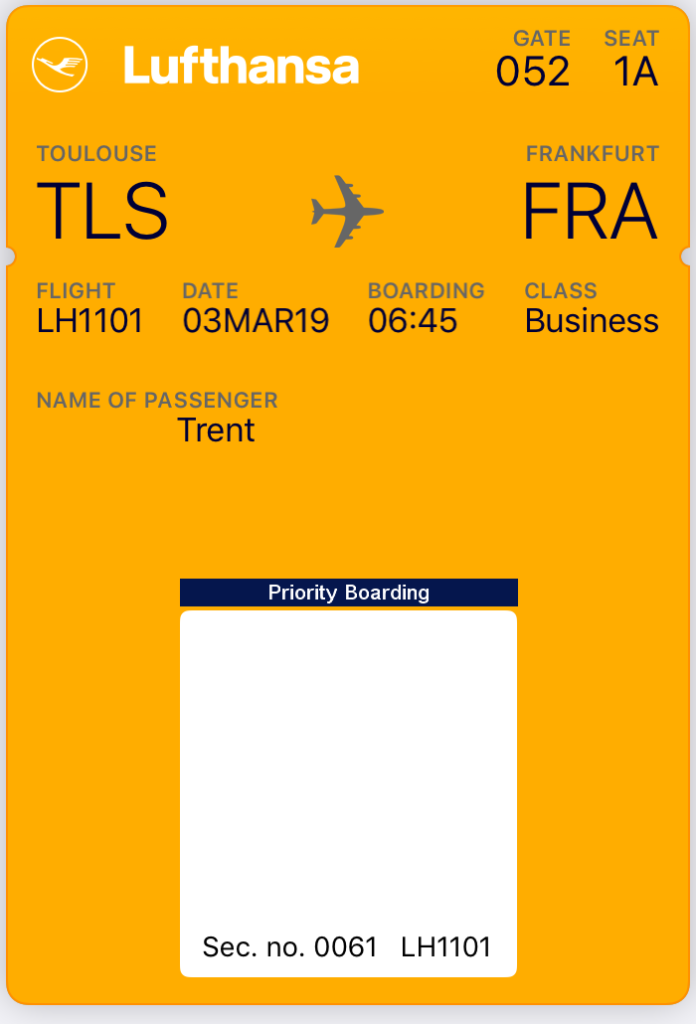

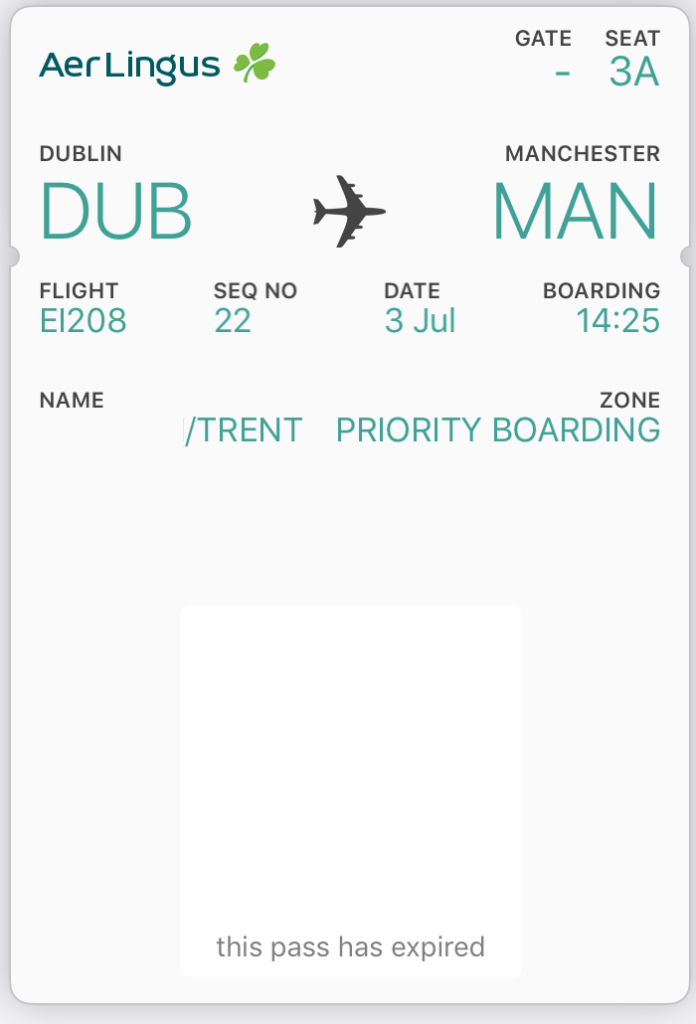







I keep almost every mobile boarding pass in my wallet. Each time I opened them up and my screen became extremely bright, details of those trips would come back to my mind and I genuinely enjoyed that feeling.
That’s nice! I guess it’s like collecting the paper ones. Good memories!
Absolutely right! The only difference is that they are more accessible when I’m out and feeling bored, like while waiting in line 😀
Scrolling through them comes in handy in those circumstances haha
Hahaha fair 🙂
I agree about paper tickets however as gates often change, the mobile apps and mobile boarding passes automatically update – and that’s all it takes for me!
Even though I save the pass to my apple wallet, I usually do a screen shot and save it – especially if there’s a question later re miles attributed to my accounts etc.
Very true, the way they update when the technology is there makes them a lot better than a paper boarding pass. Makes sense to screen shot it too, just in case. I’ve had more than one occasion where I’ve needed proof that I’ve flown. Thanks for the comment!
Much like books, I prefer the paper version vs. the electronic version. Like you said we may no longer have the paper option in the future but until then, its paper for me.
I don’t mind either, if the truth be told. I long kept getting paper ones, but I’ve pretty much made the switch. As someone pointed out to me, boarding passes make good bookmarks, which is quite true as that’s what I use them for post flight. Thanks for the comment!
Except when the mobile pass won’t scan – TSA makes you go get a boarding pass. At least they let me come back to the front of the line when it happened.
At least you can go to the front of the queue. It would be quite bad if you had to go all the way to the rear. Still, I can’t see the scanning not working very often. It’s always worked for me, but I live in Europe. Thanks for the comment!
My biggest problem with electronic boarding passes is something that happened to me in Jeddah. My phone died as I was boarding the plane and since (at that time) all boarding was done remotely (via bus), I couldn’t simply walk back up the jetway to get a paper copy. Luckily, I remembered my seat assignment and was able to charm my way aboard. I’ve also had it where I don’t have cell service in a particular country, get to the airport and the WiFi requires a code be sent to your cell…which, of course, is pointless.
That is obviously the major problem with having it on your phone, especially if you have an older smart phone like mine that needs to be recharged fairly constantly. I guess it’s less of an issue nowadays as there are far more charging points at airports. That would have been a pretty bad experience really and you make a good point. The phone dying on the bus to the aircraft could be dicey. Unless it’s an airline like British Airways, where they don’t check the boarding pass again as you enter the aircraft, which makes a tremendous amount of sense! Thanks for the comment.