There’s nothing like flying a new airline. Well, there’s flying a new business class cabin. That comes pretty close. But a new airline is the next best thing, even if it a low-cost carrier. Since it’s launch, Breeze Airways has been on my list to fly. With several routes out of San Francisco, I knew I’d end up on a Breeze A220 at some point.
I’m always intrigued by new domestic airlines. It’s a difficult market to break into. Some of the more recent attempts have been a flash in the pan, California Pacific Airways and aha! both coming and going within the space of a year. Then there’s New (formerly Northern) Pacific Airways that can’t quite seem to get off the ground.
Breeze has held on. Not just held on, the carrier has grown. Their network map includes some unique routes, including the San Francisco, California to Richmond, Virginia flight I took. They’ve tailored their fleet to serve these destinations, using Airbus A220-300s and Embraer E190 and E195 aircraft. With cross-country range, the A220 lets Breeze serve destinations other airlines won’t give the time of day.
The airline is no frills, but are customer-friendly and a fine flight experience. Let’s jump into my Breeze A220 flight across the country.
Booking my Breeze A220 Flight
I’d planned to fly Breeze over a year ago, but had to cancel at the last minute to make other plans. The fare was non-refundable, but you get the entire value back as BreezePoints for future use. Don’t think of traditional miles or points. BreezePoints have a dollar value. Think Alaska Airlines wallet credit.
My original itinerary was Richmond to San Francisco. I swapped it up for the reverse, as part of my new overall itinerary. My re-booked trip cost less than original itinerary, leaving me some stranded BreezePoints.
But that wasn’t the end of the story. Just a few weeks before the trip, I rebooked yet again. One of the benefits of airlines not charging cancellation fees is that you can cancel and rebook if fares drop. Breeze ran a fare sale, and to my delight the flight cost even less. I credited original ticket to BreezePoints and then booked the same exact flight.
The best part? I was able to book the Nicer bundle, getting an extra legroom seat for a slightly cheaper price. #win
Breeze offers three fare types:
- Nice – standard seat
- Nicer – extra legroom seat + one checked bag & carry-on bag
- Nicest – Breeze Ascent seat + two checked bags & carry-on bag + priority boarding
You can purchase bags, seat selection, and other extras a la cart as well.
My flight rundown:
- Flight: MX237
- Date: November 3, 2023
- Origin: San Francisco, California (SFO)
- Destination: Richmond, Virginia (RIC)
- Aircraft: Airbus A220-300
- Seat: 5D
- Ticket type: Nicer bundle
- Cost: $186.72 (in BreezePoints)
Airport Experience
My hope was to make the hop down to San Francisco on a United Express flight, but I ended up driving instead. Parking at a BART station (either Millbrae or San Bruno) is my go-to option, as the $6 daily charge beats all other SFO airport parking. You do need to factor in the ~$17 BART round-trip. One stop later and a quick ride on the Airtrain, and I was headed into Terminal 2.

Terminal 2 is home to Alaska, Air Canada, Breeze, and Delta. United has also overflowed into it, although their ticketing and check-in is at Terminal 3. I followed the signs to the Breeze desk. Not that I needed to with only a carry-on and ticket in-app.

The Breeze check-in desk is at the far end of Terminal 2, past the Alaska counter. There was no one there yet at just after 10:00, which was surprising. It is well less than 3 hours before departure. There were a handful of people in line. An agent showed up within a couple minutes of my arrival.

Without a bag to drop (even though the Nicer fare bundle includes one), I continued through security. This was one of the busier times I’ve experienced at SFO. The PreCheck had a line of at least 50 people, and even the Clear + PreCheck line was backed up by a dozen. It took maybe 20 minutes to get through. Then it was time to settle in and wait for our aircraft to arrive.

Boarding and First Impressions
Breeze got the trip off to a good start by starting boarding exactly on time. Based on the number of people in the boarding area, I could tell we didn’t have a full load. No one was frantic or rushed during the process. It’s a much better experience than boarding a completely full United 737 where everyone wants overhead bin space. One of the things I like about low-cost carriers is that they charge for carry-on bags as well as checked bags, which pushes some people to check all their stuff.
My first observation was the warm greeting provided by one of the flight attendants. My second was how new the plane looked. But that’s to be expected for a plane that is brand spanking new. This particular Breeze A220-300 was delivered in May 2023, making is just under half a year old when I flew it. I should not have been surprised at how fantastic the interior looked. The seats are eye-catching with the splash of color around the headrest.

As with all other carriers that operates the aircraft, economy class on the Breeze A220 was in a 2-3 configuration. The paired seats on the left are great for couples, as you’re guaranteed not to have another neighbor. Flying solo, I chose an aisle seat in the second-to-front row of the extra legroom section, on the “3” side. My hope was to have an empty seat between me and any potential seatmate at the window.

A third observation was how full the Ascent cabin was. Breeze doesn’t charge typical first class prices for their Ascent seats. Rather than the 3-4x premium most carriers charge, you’ll typically pay around double the cost for the Nicest bundle. The up-charge is usually constant on top of the Nice ticket price. Given all the extras you get, the additional cost is quite reasonable. The Ascent cabin is in a 2-2 configuration, offering a bit more space and legroom.

Breeze A220 Seat
Breeze A220 extra legroom seats offers 33 inches of pitch, comparable to economy plus on other carriers. The seats were in great condition, obviously, on such a new aircraft. I thought the padding was good for a transcontinental flight, and the headrest adjusted for comfort.
Although I’d booked the aisle seat, I thought I was going to get the whole row to myself. But a guy showed up at the last minute and claimed the window. At least there was no one in the middle for the trek across the U.S. Exactly what I’d hoped would happen.


None of the seats, including the Ascent seats, have IFE screens. There’re charging outlets, but only standard USD and USB C. Given how many new laptops are moving to USB C charging, this will still work for many people. My personal machine is a very old Dell that runs Ubuntu just fine. Gonna stick with it until it gives out, even if it’s years.


Given how light the load was I was able to move my bag out from underneath my feet after boarding has completed. That gave me the full amount of legroom for the entirety of the flight.

Overall seat features and comfort exceeded my expectations. Yes, it’s bare bones compared to Delta. But it’s at an excellent price.
Food and Beverage
Breeze offers all food and beverages for purchase, aside from water. There’s a menu at each seat. Sodas are $4. Alcohol is comparable to other carriers. The snacks are expensive for what you get. I made sure I ate right before the flight, as I had no desire for the snack food. I went with the water service across the country.
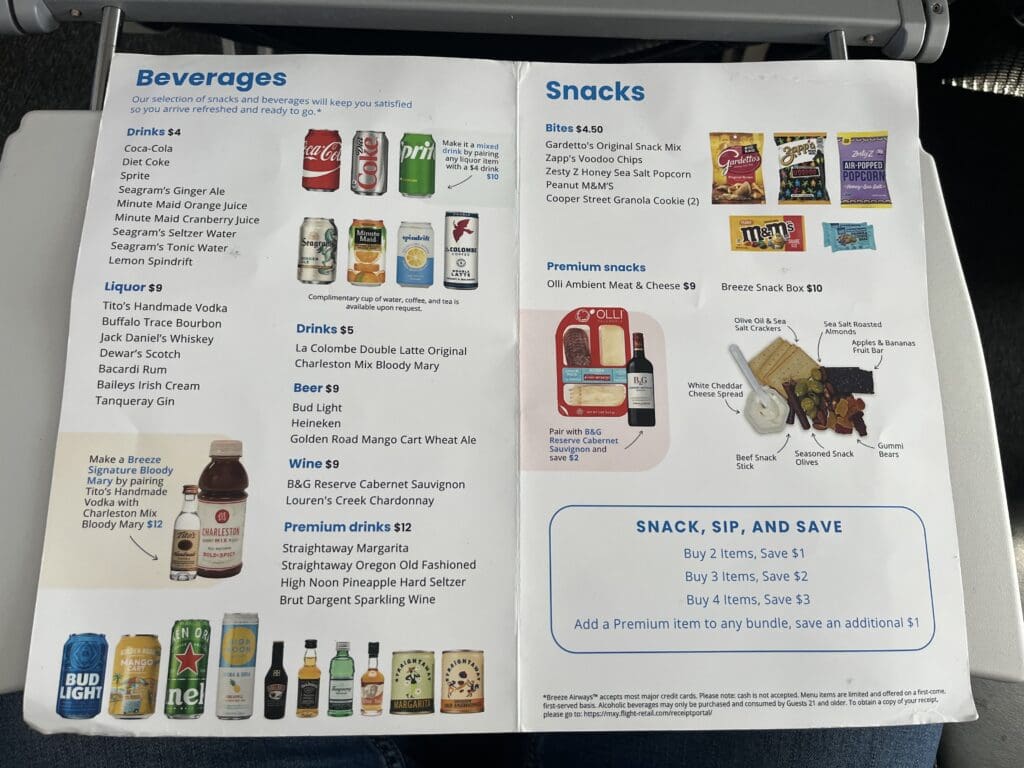
Note that you can save by bundling items together. If you’re traveling with a family, getting four items at once makes the most sense.
Entertainment and Wi-Fi
Wi-Fi is available on some flights, currently only those operated by select Breeze A220 aircraft. Wi-Fi was touted as a selling point, but it took until this year for Breeze to have it installed in their planes. Now there are a number of aircraft offering satellite-based Wi-Fi service.
You can pay for Wi-Fi using either cash or BreezePoints. It’s cost $8 for the entire flight from SFO to Richmond, which I thought very reasonable.
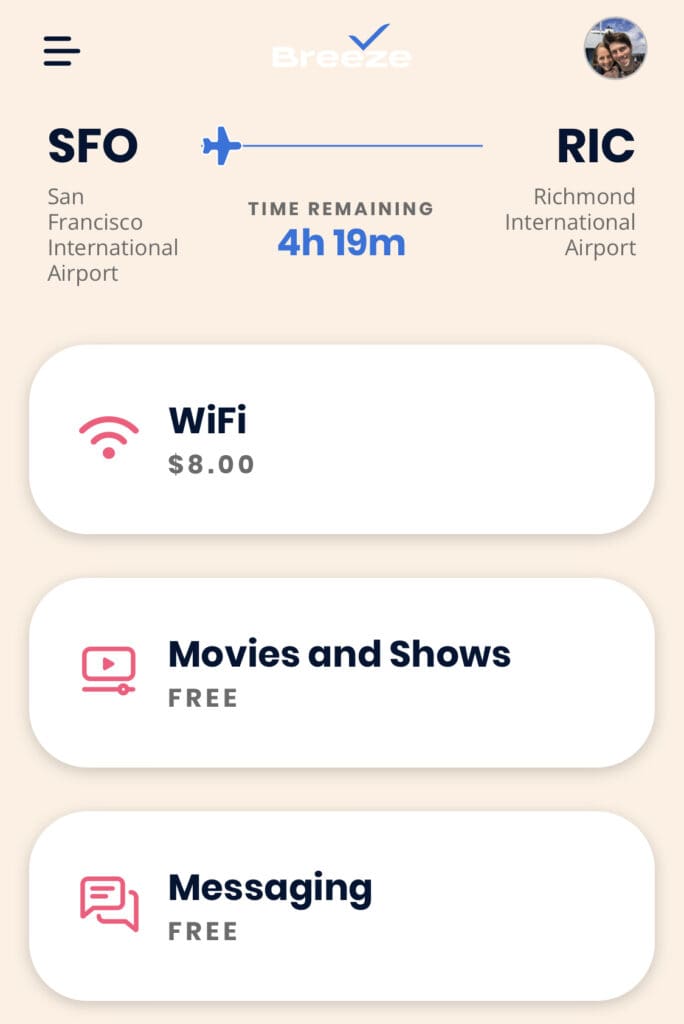
Now for the best part: all devices logged into your Breeze account can use Breeze Wi-Fi. Any device tied to the PNR automatically gets access as soon as you’re logged in. I initially purchased Wi-Fi using my phone. But by logging into flybreeze.com on my laptop, I connected there as well. Some other carriers let you switch devices. With Breeze, the whole family could get Wi-Fi for just $8.
But there is a downside. The Wi-Fi generally worked, but the speed was never great. It was enough to do simple web browsing and get some writing done in WordPress. But not much more.
Besides Wi-Fi, you have access to free messaging and free movies and shows on your own devices. I didn’t think the selection was as good as most mainline carriers, but I only briefly browsed.
The Breeze A220 Lav
I normally don’t take lav photos. But the lav on the Breeze A220 impressed me. It was extremely clean and didn’t stink, a rarity for a domestic flight lav. Breeze A220-300 aircraft have a total of three lavs, which is excellent for the passenger load. Sure beats some 737s that have just two lavs.

Breeze A220 Across the Country: Final Thoughts
This was one of my smoothest and most enjoyable economy flights in a while. I’ve done a number of transcontinental hops this year for work, and United can’t hold a candle to Breeze. Between the comfortable, new seats, friendly flight attendants, and less-than-full passenger load, I’d fly a Breeze A220 again in a heartbeat. The price was excellent as well for what I got.
Just keep in mind it’s a low cost carrier. You’ll pay for extras. But the bundle pricing is usually attractive, and if you’re looking for a bit more space, the Ascent seats seem like a sweet deal. I haven’t flown one yet, but it’s for more doable than paying for first class on another carrier.












