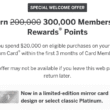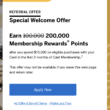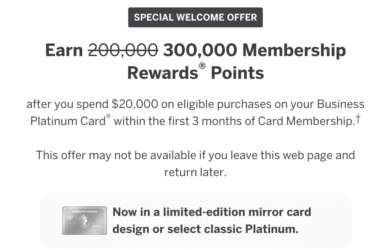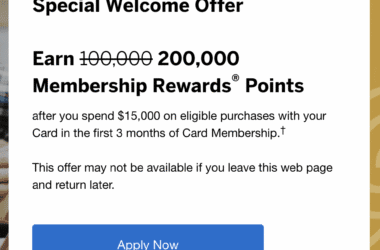Amex has been pretty nimble on their feet off late. The Covid-19 outbreak has triggered a massive change in consumer spending habits. In response, Amex has been swift in making modifications to their product offerings. They revamped many of their cards and offered new benefits and credit. Similarly, they upped the $200 Dell Credit on the Business Platinum Card to $400 for this year. Here’s how I optimized this credit for the first half of the year.
$200 Dell Credit by Amex
Previously, you could get a total of $200 for the calendar year, split into $100 for each half. For 2020, Amex has doubled the amounts. You will earn a $200 Dell credit from January to June. You’ll earn another $200 in Dell credits from June to December. In this post, I’ve highlighted all the different options you have while looking to buy something on Dell.com in order to use the credit.
Making a Purchase
I was looking to buy a smart watch and finally decided to purchase the FitBit Ionic.
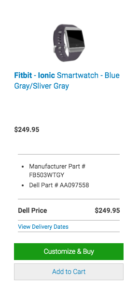
After I filled out all the details, the total price came to $269.32. I did not opt for priority or expedited shipping since I was in no real hurry to get it.

I was very impressed how quickly the credit posted to my account. Within two days, I received two credits, one for the $200 Dell credit and the other for the Amex offer.
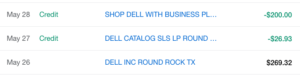
Purchase Optimization
In a previous post, I’ve highlighted the importance of using various shopping portals and offers before making a purchase online. For this particular purchase, I was able to do a triple dip:
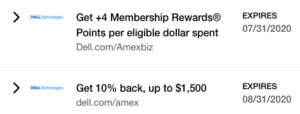
- 10% off thanks to Amex Offers
- 4x AA Miles per dollar spent, thanks to AA’s shopping portal
- 5x Membership Rewards points per dollar spent, thanks to Amex Offers
Here’s what I earned in total after making the purchase.
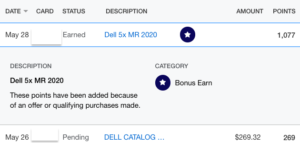
- A $26.93 discount due to the 10% off with Amex Offers
- A total of 1,346 Membership Rewards points
- 1,000 bonus AA Miles. However, AA’s portal calculated the purchase amount as $250, hence $250 x 4 = 1,000 AA Miles
The Pundit’s Mantra
If you’ve still not utilized the credit for the first half year, then I’d suggest that you complete your purchase soon. Dell.com purchases can take a while to process and post to your account. You wouldn’t want to miss out on the $200 credit by a few days. Therefore, it’s better to start early and keep a little bit of buffer time to let the transaction post to the account.
Also, if you carefully optimize Amex Offers and shopping portals, you can not only save money but also earn valuable miles and points for your purchase. For my purchase, I saved $27 and earned an extra 2,346 miles/points. Also, I was able to get the FitBit Ionic for a net out of pocket cost of $43.
How did you use your Dell.com credit this year? If not, what do you plan to buy for the first half of the year? Tell us in the comments section.
___________________________________________________________________________________________________________________
This travel card is currently offering a lucrative 60,000 points welcome bonus, for just a $95 annual fee!
___________________________________________________________________________________________________________________
Never miss out on the best miles/points deals. Like us on Facebook, follow us on Instagram and Twitter to keep getting the latest content!