During the Covid-19 pandemic, we saw many card issuers offer a ton of digital options. Overall, issuers started moving a majority of their customer touch points to digital channels instead of tradition mail or other physical channels. Amex also offers a handy tool for customers upon approval of a card. Upon approval, Amex lets you access an instant card number before your card arrives in the mail. This feature is particularly useful if you’re looking to make a big purchase but don’t want to wait until the card arrives.
Amex’s instant card number facility
As per Amex’s own page detailing the same, they offer an instant card number to qualifying customers. As per these FAQs, Amex says that “Instant Card Number is available for all American Express Consumer Credit and Charge Cards”. However, I’ve been able to get an instant card number for business cards from Amex as well. Here’s how the process has worked in my experience.
Step 1: Apply for a card and get approved
Once you apply for a card, hopefully you’ll get an instant confirmation that Amex approved your application.
Step 2: Look out for an email confirming the approval
During this step, Amex should ideally email you a link to view your instant card number
Step 3: Complete Verification
Once you click on ‘get your card number’, Amex website will ask you to complete a 4 step verification process. In the first step, you simply have to select the option, ‘I want to use my card number’.
Step 4: You’ll need to verify your identity
Here you have a couple of options. If you’re an existing customer, Amex may ask you to verify by entering the 4 digit security pin that you’ve created. Conversely, they may also you details about another Amex card that you currently have.
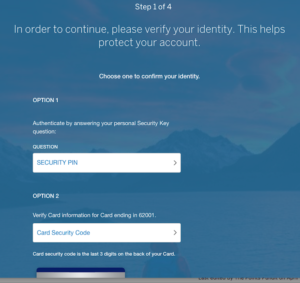
Once that’s complete, the next couple of steps are primarily disclosures about card benefits and rates that you have to agree to. Once you complete that, Amex pops up an instant card number with a temporary CID code. The page expires in about 3 minutes. However, Amex lets you download a PDF copy or you can simply take a screenshot.
Once you have access to the temporary card number, you can use it for 15 days or until the physical card arrives, whichever happens earlier.
The Pundit’s Mantra
Also, every now and then, Amex’s website runs into a glitch and doesn’t show the instant card number. In the past, I once ran into this issue after applying for the Hilton Aspire card. I contacted Amex and they gave me a nice $100 statement credit just to make up for the inconvenience.
Overall, I think that this is a fantastic feature and I wish more card issuers start offering this option across the board. Firstly, it lets you work towards a welcome bonus if you have a big purchase coming up and don’t want to wait until the card arrives in the mail. Secondly, it’s great if you’re a road warrior and want to immediately use the card before returning home.
___________________________________________________________________________________________________________________
The Marriott Bonvoy Business Card by Amex is offering a limited time sign-up bonus of 100,000 Marriott Bonvoy Points!
Click here to know more…
___________________________________________________________________________________________________________________
Never miss out on the deals, news and travel industry trends. Like us on Facebook, follow us on Instagram and Twitter to keep getting the latest content!




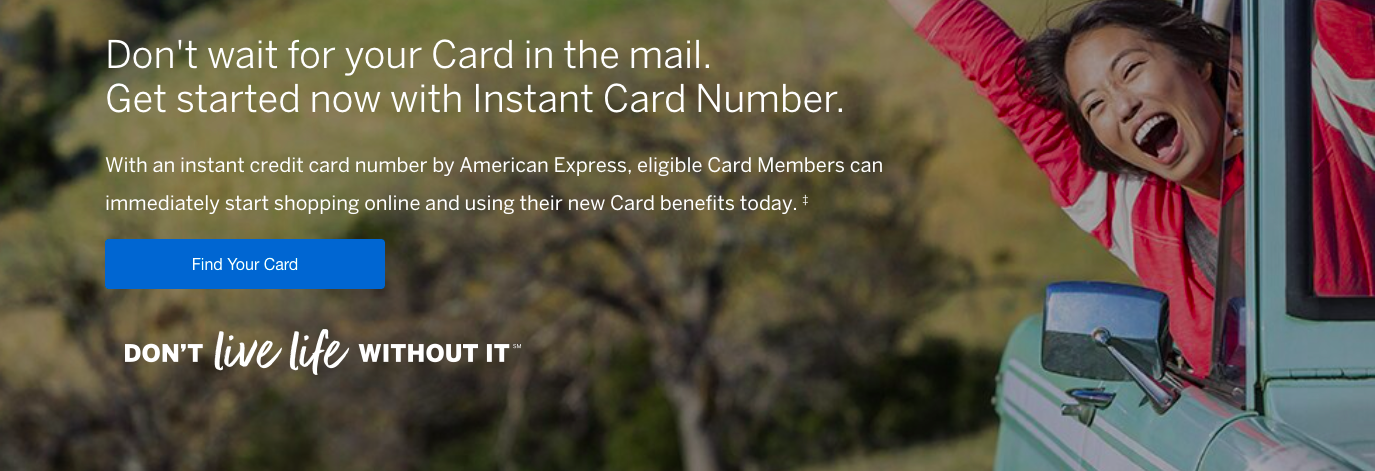
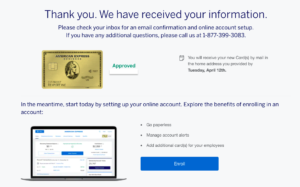
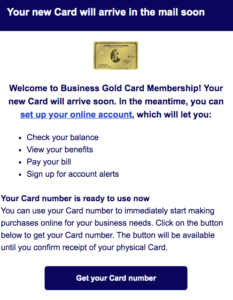
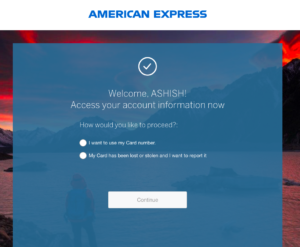
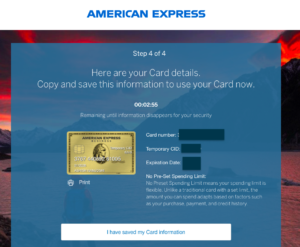



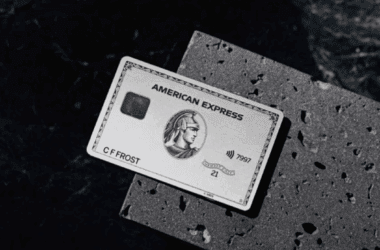

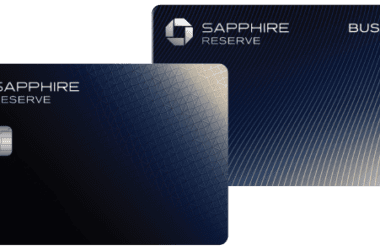

Hi, it didn’t work for me when I applied using Nova credit through AMEX’s website, can I still contact amex and get an instant card?
Last week I applied for Amex Business Blue Cash (semi-crappy card but no AF and SUB was decent enough plus did family referral), approved, got virtual number, paid a bill, reached required spend – all within 15 minutes. When card arrives it’s going in sox drawer.